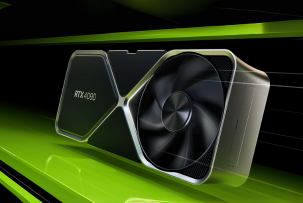Western Digital Releases Firmware Update for SSDs: Resolving BSOD Error on Windows 11
13:26, 18.10.2024
Western Digital (WD) has released a firmware update for its solid-state drives (SSDs) following numerous user complaints of blue screen errors (BSOD) when installing the Windows 11 version 24H2 update.
BSOD Issue in Windows 11 24H2 Installation
Owners of WD SSDs, especially the WD Black SN770 and WD Blue SN580, have experienced an issue during the Windows 11 24H2 update. When running the operating system or updating it, users faced a crash accompanied by a blue screen error; normal operation of the device or installation of updates was thus impossible.
Later, it became clear that the error was caused by the incompatibility of the outdated SSD firmware with the new Windows update, in particular, due to the lack of DRAM in the drives and the use of system memory for caching.
New Firmware From WD to Resolve the Issue
Western Digital has responded quickly to the issue by releasing a new firmware version that addresses compatibility issues with Windows 11 24H2. The company recommends that all users of WD Black and WD Blue SSDs immediately update the firmware via the proprietary WD Dashboard software before attempting to install Windows 11 version 24H2.
It has also been reported that Microsoft may stop access to Windows 11 24H2 for PCs with SSDs without new firmware.
How to Update the Firmware
To update the firmware, users need to:
- Download and install the latest version of WD Dashboard from the official Western Digital website.
- Connect your SSD to the system and launch the WD Dashboard application.
- Follow the instructions to update the firmware.
After the update is complete, the drive will be compatible with the latest Windows 11 update.
Recommendations for Users Who Have Experienced the Problem
For those users who have already experienced a BSOD, Western Digital offers several solutions:
- Use Windows Recovery Mode.
- Install the firmware on another device before the SSD is used for Windows 11 24H2.
- Contact Western Digital support for additional assistance.
The issue has been reported by users to affect a limited number of devices, and a firmware update is now available for download.