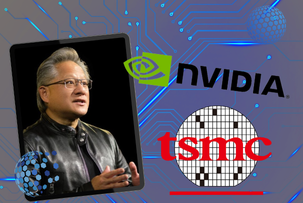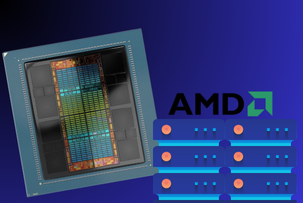Update in Client Area. Automatic debit of funds for payment of invoices and button for disabling 'Auto-renewal'
12:22, 16.09.2019
We are pleased to announce some updates in our Client Area:
- Added a button to disable Auto-renewal on services
- Configured automatic debiting of funds from the balance to unpaid invoices
So we added a new button for disabling the "Auto-renewal" inside each service in the Client Area.
pic 1. Auto-renew active
pic 2. Auto-renew disable
Each service has enabled "Auto-renewal" as standard and hasn't been able to disable it before. Now we've added the button that allows you to disable this option by yourself if it doesn't need to you for some reason. So auto-renew of the service is disabled at the end of the paid period.
If the "Auto-renewal" is deactivated on your service and you have enough funds on your balance to pay for the invoice, the amount will be deducted automatically to the invoice/s. So you don't need to pay for each invoice separately, but you just need to refill the balance with the required total amount and the system will do everything for you.
If you have any questions feel free to write in Live Chat, Skype (HostZealot) or by email (info@hostzealot.com).
We will be glad to help!