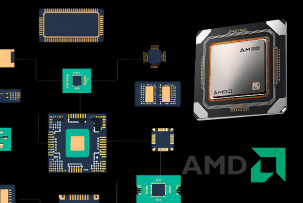Ubuntu 23.10 (Mantic Minotaur): Top New Features Unveiled
09:54, 06.11.2023
New versions of Ubuntu are constantly released, with the latest and the last for this year's version presented by Ubuntu 23.10 under the codename Mantic Minotaur. The new version will be supported for the next nine months and includes a range of improvements in the core infrastructure as well as a great deal of new packages. In the following, we are going to have a look at what you need to know about Ubuntu 23.10
Explore the Latest Enhancements and Innovations in Ubuntu 23.10 "Mantic Minotaur"
Linux Kernel 6.5: Powering Ubuntu 23.10
A fundamental element of Linux architecture, the kernel, gets a major update in the new version, presented by Kernel 6.5. This one is accompanied by a bunch of new features presented by improved support of certain hardware as well as elevated productivity of the system. Among other things, what is especially worth our attention is the support of WiFi 7.0, compatibility with MIDI 2.0, and many more. You can get acquainted with further features in the guide presented on the official website of the distribution.
GNOME 45: Revamped Desktop Experience
Another significant innovation introduced in the new update is presented by GNOME 45, which is a good piece of news for GNOME enthusiasts, as the new version will in many ways affect your desktop experience.
What is especially worth our attention in this update are the freshly introduced KMS threads. With this, Mutter gets a noticeable improvement in performance. In particular, the movements of the cursor are processed in a separate thread. The primary thread in in turn reserved for the tasks of higher priority.
Another thing we should mention is the YUV support for Wayland. This innovation will have a significant positive effect on the visual experience, particularly in cases that need higher performance in terms of dynamics and motion.
Furthermore, Adwaite styles received a major update concerning settings and GNOME files. Innovations include split header bars and the addition of a global search in Nautilus.
Generally, the new update provides a reacher visual experience.
Quarter Tiling: Enhancing Your Multitasking
Ubuntu 23.10 is accompanied by the addition of a Tiling Assistant. This feature makes it easier to change windows’ size adjusting it to other windows, and quickly arranging them as you see fit, which makes organizing a multitasking workspace a lot easier.
Simplified PPA Management in Ubuntu 23.10
Personal Package Archives Management gets significant improvements in the new version. Previously, .list files and gpg keyrings were primarily used for this purpose. Now, the situation changes with the transition to .sources files in deb822 formatting. The keys are embedded straightly into the Signed-By area. This innovation makes a generally noticeable contribution to PPA management.
Full Disk Encryption: Protecting Your Data
To make better data protection more efficient, Full Disk Encryption with TPM backing is added to the new version in test mode. The intention of the new feature is to enhance the protection against physical attacks. However, the innovation is still in the development and experimental stage, which makes it an optional feature for experienced users willing to achieve better data protection.
Introducing the New App Center in Ubuntu 23.10
A particularly noticeable and worth paying attention feature of Ubuntu 23.10 is the new App Center. This app store, built using Flutter, boasts a sophisticated design, improved search capabilities, enhanced app displays, and the convenience of switching between Snap and Debian packages. While the old Software Center has not replaced by it, the innovation demonstrates significant progress.
However, it’s worth noting, that only Snap apps and no Flatpak apps are presented in the store.
Core Packages: Keeping Ubuntu 23.10 Stable and Reliable
In the new version, you finally don’t have to intentionally install Python, as Python 3.11.5 is not included by default. Besides that, the new version features such updated tools as: PHP 8.2, GCC 13.2, GlibC 2.38, Ruby 3.2, and golang 1.2.
Discover Diverse Flavors: Official Ubuntu 23.10 Variants
The flavor landscape of the new Ubuntu hasn’t got any game-changing innovations, limited to bug fixes and other improvements typical for updates.
Wrapping Up
As you have seen, Ubuntu continues to actively develop their product. The newly released version, Ubuntu 23.10 features a whole lot of new features, some of which may end up as game-changers for specific areas. We hope that the overview above has provided you with a comprehensive idea of what new Ubuntu has to offer and wish you an enjoyable experience of using the new release.