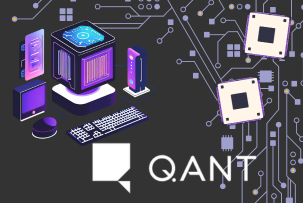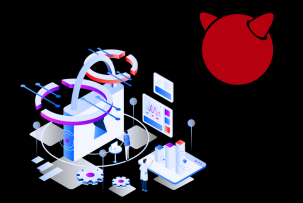Discover the Latest Features in Linux Mint Debian Edition (LMDE) 6
08:41, 30.11.2023
There are many Linux distributions out there. Now, the new version of LMDE - Linux Mint Debian Edition - version 6 is officially released after extensive beta testing. LDME 6 resembles a lot of features of the Ubuntu-based Linux 21.2, both of which are Debian-based.
Debian, in turn, is one of the "veteran" versions of Linux best suited for general use but is not beginner-friendly. While the original Linux Mint uses the Ubuntu code and modifies it, LDME 6 uses Debian code directly to make it more user-friendly.
In this article, we'll review the features that Linux Mint Debian Edition (LMDE) 6 brings to the table.
Exploring the New Features and Improvements in Linux Mint Debian Edition (LMDE 6)
Linux Mint was designed to be an alternative to Ubuntu, utilizing its code to create a better user experience. Linux Mint Debian Edition (LMDE) 6, also known as "Faye", uses the Debian code directly, skipping the Ubuntu part, which makes the operating system independent from Ubuntu.
Now, let's jump right into the highlights of LMDE 6.
Top Highlights of LMDE 6
The top highlights of the new Linux Mint Debian Edition (LMDE) 6 include:
- Debian 12 "Bookworm"
- Linux Kernel 6.1
- Management of non-free packages
- Pipewire as a default sound server
- Cinnamon desktop
- Updated core packages
Let's take a closer look at each of them.
Built on the Foundation of Debian 12 "Bookworm"
Linux Mint Debian Edition (LMDE) 6 is a mixture of Ubuntu-based Linux Mint and Debian.
The first improvement that LMDE offers revolves around the new, updated version of Debian, Debian 12 "Bookwork", on which the new operating system is entirely based. Thus, Linux Mint Debian Edition 6 offers the same unique features of Debian.
Debian 12 "Bookworm" has an updated version of most packages of Debian 11 with a better focus on security; thus, the later version has more software options than the earlier one. Overall, Debian 12 has free and non-free packages, the installation of which depends on the user's choice.
In addition, the developers have added collections of thematic packages related to medicine, biology, and astronomy. For example, packages with shiny-server (platform for hosting web applications in R language), astap (astronomical image processor), planetary-systems-stacker (generating images of planets from fragments) have been added, new drivers and libraries with INDI protocol support, new Python packages, and Java libraries.
Debian 12 "Bookworm", being the core of LMDE, includes Mozilla Firefox 117 (in contrast to Debian's Firefox ESR) and the newer version of LibreOffice along with updated development packages such as Python 3.11.2., among others. The updated version also includes font updates, support for Google fonts, and Apple File System.
Debian 12 "Bookworm" comes along with Linux Kernel 6.1. In contrast to other versions, the "Bookworm" has improved hardware support due to the Linux Kernel 6.1 base.
Embracing Linux Kernel 6.1
With Linux Mint Debian Edition 6, you get the latest version of Linux Kernel - Linux Kernel 6.1.
And with Linux Kernel 6.1, you get:
- The support of writing kernel code in Rust
- Optimization for AMD Platform Management Framework
- Support of Intel Meteor Lake
- Improved functionality across filesystems
- New security controls
- Maple Tree support
- Improved hardware support, including Xbox gaming controllers and sound support on Apple Silicon, among other hardware options
- Storage improvements
Overall, LMDE successfully combines the power of Linux Kernel 6.1 in new support directions, including Rust, Meteor Lake chips, more recent versions of AMD graphics, and so much more. This makes the user experience with Linux Mint Debian Edition more stable, intuitive, and secure.
Streamlined Management of Non-Free Packages
Along with many improvements, Linux Mint Debian Edition, which is based on Debian 12, includes non-free packages for DVD ISO images. The separation of free and non-free packages was always a strategy for Debian, with both packages being managed separately.
LMDE 6 and the newer version of Debian, which comes with DVD ISO filesystems, now have both free and non-free packages. So, the files already contain both packages, eliminating the need to download one or the other. There's no need to download multiple ISO files to satisfy the user's needs; one ISO file already contains the opposites.
Besides overcoming the need for additional downloads, Debian 12, included in LMDE, distinguishes between firmware and software packages, establishing a specific section for firmware solutions - the non-free firmware packages.
Seamless Transition to Pipewire as the Default Sound Server
Using audio applications on Linux distros was always somewhat multilayered. Users need to install a driver for the device to work, while applications still utilize the driver in different ways. For them to "communicate" with computer hardware, a server is needed.
Pipewire is a server and interface for multimedia. It allows multiple applications to process audio and provides audio mixing, post-processing capabilities, and video streaming. With Pipewire in LMDE 6, users get audio and video support simultaneously.
Pipewire was designed to work for different users at different levels. For example, if you have yet to decide which audio software to use on Linux, Pipewire makes integration with different ones easier. Pipewire also supports multiple Bluetooth devices.
Besides LMDE, many Linux distros use Pipewire as a default sound server. But in Linux Mint Debian Edition, Pipewire was shown to be more reliable in performance.
Evolving the Cinnamon Desktop: What's New
The new Cinnamon desktop environment in LMDE has many improvements.
One update surrounds options for dark, light, and app-specific settings modes, offering different color styles for each.
In Cinnamon, the desktop theme structure has been simplified, keyboard navigation improved, keyboard shortcuts added, and the layout of the tooltips changed along with notifications using new highlight colors.
Overall, the tooltips and notifications in Linux Mint Debian Edition 6 are made more colorful, using accent colors. The look of the tooltips has been generally improved, offering more consistency within the Cinnamon desktop. However, color options can be changed in the settings. The tooltips also got larger and rounder.
One of the most significant changes made in the Cinnamon desktop was to the touchpad and touchscreen, which now support gesture mode. The software manager was also updated, offering better UI on the Cinnamon desktop.
Important Updates to Core Packages
Linux Mint Debian Edition 6 implemented the updates to core packages, featuring the latest versions of the following software:
- Firefox 117
- LibreOffice 7.4.7
- OpenJDK 17.0
- Python 3.11.2
- Samba 4.17
It is worth mentioning that requirements for the operating systems for Linux Mint Debian Edition 6 are similar to the earlier version of Linux Mint, including a recommended 64-bit processor, at least 20 GB of disk space, and at least 2 GB of RAM.
To Sum Up
Linux Mint Debian Edition 6 is a perfect option for those who seek the Debian-based distro instead of Ubuntu.
LMDE 6 is a powerful but, at the same time, user-friendly solution that received many improvements and upgrades.
Linux Mint Debian Edition (LMDE) 6 is now available for download. Grab yours!