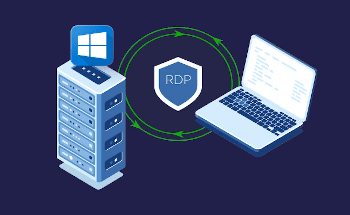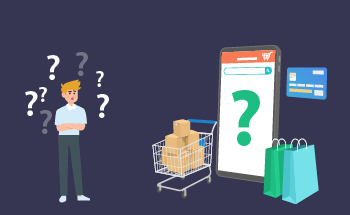KVM VPS SSD-powered now
13:05, 28.04.2016
SSDs are much faster than traditional hard drives in both transfer speed and latency terms. That is why HostZealot offers both SSD caching and SSD only VPS hosting. Find out more below.
What is cache?
Main idea of cache concept is to transparently store data so that future requests for that data can be served faster. SSD cache is not an exception. This solution helps to improve performance for subsequent requests to data, provided the data is not modified since previous request. In case the data in cache is outdated (was modified since last request) request will not be served from cache directly, but its result will be again transparently put into cache.
That is why cache hit rate term is introduced - the ratio of requests served from cache to number of all requests.
Under the hood
Different software solutions were considered by us, yet most of them require major changes to the system configuration what is impossible without long lasting service interruption and copy of all the data from old storage to the new one, SSD-cache powered. Not to mention the importance of clients data integrity.
Once we have found and tested acceptable SSD caching solution we have added additional relatively small SSD drives (compared to HDDs capacity) to our VPS carrier nodes and configured software SSD cache on them.
Internal statistic shows that average SSD cache hit rate among our VPS carrier nodes is more than 40%. It means that almost every second read operation to storage subsystem is served by SSD with reduced latency and improved performance.
No need for additional tune/tweak
What is great in implemented solution is that you already benefit from it if you are one of our VPS server client. And there is no need for sophisticated tweaks of operating system running inside your VPS or fine-tune of services and your scripts/software. There are two cases why you might not notice performance improvements delivered by implemented SSD cache solution:
-files are modified on every request, thus subsequent requests to them are forced to bypass SSD cache;
-your software/scripts are extremely optimized and can all fit in RAM.
Believe us or not, but such cases are really rare for budget VPS plans. Therefore, solution we offer allows every user to benefit from SSD caching while keeping prices at bay.
SSD сaсhing or SSD only
Some time ago SSD endurance and data retention were noticeably lower compared to enterprise HDD SATA/SAS drives. Even though the price of SSDs had been falling, the price per gigabyte advantage was strongly with HDDs.
That is why on our current VPS carrier nodes we have been successfully utilizing SSD cache solution for quite a long time in order to take the best from both worlds — cost-effective performance gain.
Nowadays the situation has changed — the price for HDD and SSD gigabyte is still different, but there is no gap any more. SSD endurance and data retention also got much better. And after all, when you are talking about reliability you should consider that nothing is reliable enough. The only way to keep your data safe is to make backups constantly, especially if you have some very important information on your drives. On the other hand, you can't overlook all the advantages of SSD only VPS, even compared to SSD caching (not to mention HDD) it provides noticeable productivity growth due to increased read and write speed of the drive. You can appreciate the speed boost at the very first data request, while with SSD only it goes directly to the drive.
HostZealot always tries to get the maximum output from the hardware in use. That is why we also offer KVM VPS SSD only hosting. At the moment only the location in Sweden is available, but we're working on adding new SSD only locations.
Contact our Customer Care team to order your new SSD-powered KVM VPS hosting package from HostZealot! Use cutting edge technology today!