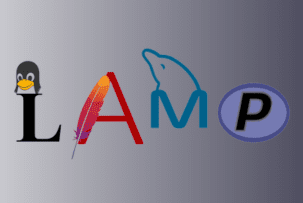How to make a good header for an image on your site
06:24, 07.12.2022
Coming up with a title is a non-trivial task because it must be concise, capacious, and catchy, so at least for a moment to excite the brain activity of the reader, to interest him, make you think, or at least cause a fleeting smile.
And if you create printed correspondence, publish a magazine or write in some traditional print media, there shouldn't be any difficulties if you have imagination and an understanding of reader psychology. In the case of images and headlines on the site, everything is a bit more complicated because the title should not only be catchy and interesting, but also useful in terms of SEO promotion. The title of the image and the content of the alt attribute should include keywords – so search engines can more accurately recognize the content of the picture.
Further in the article, we'll tell why you need a header picture, as well as share the most effective recommendations on how to properly create a header for the images on the site.
Why do you need an image header?
Yes, a headline is necessary – it gives the reader more information about what's in the picture. If it's just a white background with an apple on it, it's clear that it doesn't need any additional explanation. If it is a work of art, abstraction, or a historical image, the headline can be used to give the reader more information, while improving SEO by integrating relevant keywords.
Pictures together with headings are a good way to "dilute" the text, to make it more structured and readable. For the same purpose, you can use lists and the division of the text into small paragraphs – so the reader can absorb much easier the information than if they were in front of a huge monotonous canvas of just words.
So, images are needed to visually reinforce the text, and titles, spelled through the alt attribute, perform three functions at once:
- Provide information about the content of the image.
- Increase the readability of the article.
- Improve SEO indicators and increase the chances of a publication reaching the top of the list for certain queries.
As you can see, the title of the picture can be very useful, but only if the title is thought out correctly.
Writing an attractive headline for a picture
Consider the most effective and simple tips:
- The headline should tell the reader information he or she doesn't get directly from the text or from what's in the picture. For example, if you have an airplane in the picture, the headline should mention what model it is, what year it is, etc.
- Don't be Captain Obvious. Again, if you have an apple in the picture, it's already obvious, you shouldn't make the headline "Apple" just for the tick. It's better to give some other information that's relevant to the article. For example, what kind of variety it is, or who took the picture, or what year the picture was taken, or what is the artistic value of the image presented in the article. In general, add information that the reader cannot get by looking at the picture with his or her own eyes.
- The headings under the images should be concise. 4-7 words are more than enough, try to avoid a clutter of words in the headings. If you have something to say, it is better to write it in a text block.
- Integrate keywords whenever possible, but avoid unnatural occurrences. Do not think that thoughtless integration of keys in the alt attribute description will somehow improve the ranking. Search engines notice such "tricks" at a glance. Strive for maximum naturalness and readability, do not chase only SEO-indicators.
- Try to use images and headlines to grab readers' attention so that they stay on your site as long as possible. The more time a person stays on the site, the better for SEO, and the higher the level of trust in the site by search engines.
If the titles of images on your site are made correctly, if they correlate with the subject of the site, and contain well-integrated keys, it greatly increases the chances of getting into the top organic search.
This concludes our article and thank you for your attention. If you have any questions, please contact Livechat and we will be happy to share our knowledge and experience.