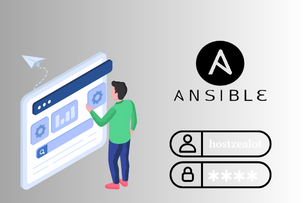How to identify the CMS (engine) of the site
19:36, 20.06.2022
CMS – content management systems of websites, they are most often called "engines" in everyday life. There are a large number of such systems, and they all have certain advantages and disadvantages. Whatever the CMS is, its key functions will be:
- Providing tools for creating and designing content for the site, up to the possibility of working together on it.
- Content management. We are talking about storage, version control, compliance with the access mode, and management of data arrays.
- Publishing content with the ability to fine-tune the schedule.
- Collection and analysis of information with further transformation into an easy-to-read form – statistical reports and graphs.
In general, the site engine provides storage and management of absolutely any data that is needed for work, starting with pictures and documents, ending with phone numbers and scientific data. CMS allows you to automate all these processes to a large extent, facilitating the work of site administrators. Later in the article, we will tell you how to determine the CMS of the site using online services and manually.
How to identify CMS manually
The easiest, most reliable, and fastest way is to view the source code of the site page. Specifically, you need the "generator" meta tag. Here's what you should do:
- Open the website of interest.
- Press the keyboard shortcut "Ctrl + U".
- In the tab that appears, using the combination "Ctrl +F", look for the meta tag "generator", in this line the CMS used will be indicated.
This method does not always allow you to get the necessary information since the webmaster can easily hide this tag from prying eyes.
The second option, how to manually determine the CMS, is to try to get into the administrative panel of the site of interest using the selection method. To do this, Google how to log in to the administration of a panel of different CMS, and then transform the domain name of the site in a similar way. For example, for WordPress this is done like this: domain_name/wp-admin/, only instead of "domain_name" you need to substitute the domain you are interested in. If it doesn't work, it means that CMS WP is not suitable, and you need to move on. This method can take a lot of time if the site is running on some unpopular and rarely encountered engine.
Another good option is to try to determine the CMS of the site of interest by the HTTP header. This header may contain information about the engine. To do this, install the HTTP Headers extension, Chrome Sniffer, or any other extension of your choice in the browser. These tools are often used by webmasters when working.
The best online services for determining the site engine
You can also learn CMS using online services, and it's much easier and faster than manually digging into the HTML code, and you don't have to install any extensions. Just open the online service and enter a link to the site of interest in a special line. Here is a small selection of the most popular services of this kind:
- What CMS;
- iTrack;
- BuiltWith;
- 2ip;
- RDS Bar.
Using special algorithms, the selected resource will scan the domain and determine which site content management system is used: NetCat, WordPress, Tilda, Magento or some other. It is important to understand that there are dozens of them, which is why it is quite difficult to manually find out the CMS. But online services will cope with this task in a couple of minutes.
We recommend using the What CMS resource because it can almost instantly analyze any site and provide information about the programming language, web server, CMS, WEB-framework, and even in addition will provide links to representations of the site on social media. If there are any, of course. That's it, thank you for your attention!