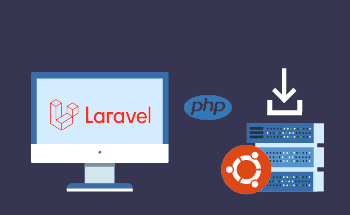How to find technical errors on your site
16:35, 29.11.2022
Technical errors may not always be obvious, but they have a huge impact on SEO promotion and the quality of the site as a whole. These flaws can lead to the fact that during indexation the site will receive low positions in search results, and then it does not matter how much time and effort you have spent on promotion.
Allocation of positions in search results between websites occurs after multilevel evaluation. Further in the article, we will tell you how to detect SEO errors, and what measures can be taken to correct them, in order to raise the authority in the eyes of search engine crawlers and get higher positions in the ranking.
Why do we need to optimize the site?
Search engine optimization is a complex of measures aimed at improving the quality of the site and adapting its technical component to the current requirements of search engines. If you do everything correctly, the site is more likely to reach the top of search results, which will eventually lead to an increase in organic traffic. Organic traffic is visitors who come to you naturally when they enter a search query and choose yours from a list of relevant sites.
SEO error detection
You should start with a detailed analysis – an internal audit. A number of parameters should be analyzed:
- web page metadata;
- content relevance, uniqueness, and structure;
- the structure of the site;
- loading speed;
- adaptivity;
- cross-browser.
If you entrust the task to a team of specialists, you will be given a comprehensive list of technical problems, analyze the target audience, and the model of behavior on the site, and based on these data put forward a number of recommendations for internal and external SEO-optimization. In general, the result will be a specific search engine optimization strategy, which will form a strong foundation for any business.
Technical optimization of the site
Consider the most effective mechanisms of technical optimization, which contribute to SEO promotion and increase the position of the resource in search results.
Installing HTTPS
HTTPS is a more secure alternative to legacy HTTP. Improved encryption guarantees the safety of user data, and search engines take this into account. All other things being equal, search engines will give preference to sites that offer visitors a higher level of security.
An important point: the transition from HTTP to HTTPS can at some time greatly reduce your position in prominence, so it is best to do it during the periods when attendance is the lowest. We have a separate article on how to switch to HTTPS – you'll need to buy a special certificate, set up a redirect, and edit internal links to replace the HTTP protocol in all URLs with HTTPS.
Setting up a robots.txt file
The robots.txt index file is a kind of instruction for search engines, which regulates the mechanism of content crawling. It specifies which content can be indexed and which cannot. In processing the rules presented in the robots.txt file, search engine crawlers receive one of three instructions:
- partial access: it is allowed to scan some elements on the site;
- full access: scanning of everything;
- complete prohibition: prohibition of scanning.
The ban may be set for a variety of reasons. For example, to avoid pages with personal information of the users of your site in public output. Also, they disable indexing of mirror sites and pages with a variety of forms of sending information.
Remember, if the instruction for the crawlers is missing or incorrectly drafted, it will lead to problems with the display of pages in extradition. Make sure that the robots.txt file is present in the root folder of your site, and that all recommendations on content crawling are correctly spelled out inside it.
Configuring sitemap.xml
This file contains lists of all URLs that search engine crawlers will analyze. This file itself and its configuration is not a requirement, but in some cases, it is extremely useful because it ensures the indexing of those pages that without sitemap.xml may be ignored or not noticed.
Sometimes, the Sitemap will grow to a size where it becomes difficult to process – if the file is more than 50MB or contains more than 50K URLs. If this is the case, we recommend splitting it into several smaller files. And remember that you should only include canonical URLs in your XML Sitemap – that is, URLs that Google's robots consider superior among multiple identical choices.
Technical duplicates
An important component of successful ranking is the uniqueness of content. Stealing articles and materials from other sites without modifying or supplementing them in any way is a bad idea since your resource will eventually be sanctioned, which will make it impossible to reach the top. The duplication of content within your site is also unacceptable, so you have to work carefully on the content, especially if you have a large online store with many similar categories of products.
You can detect the presence of "duplicates" with the same SEO audit. If your site has pages with identical or similar content, use sitemap.xml and robots.txt files to "tell" the search engine which links are canonical.
404 error code
When a user tries to go to your site, the user sends a request to the server. If the URL is available, the user will be able to connect to the server and the content will start loading in their browser tab. If there are any problems when the user tries to connect, the server will send back a response code that informs the user of the nature of the problem. We wrote about all errors and server statuses in a separate article.
If errors occur, you should fix them, otherwise, the content might be excluded from the index altogether. And users will not be happy with a resource that always gives out a 404 code.
Ways and methods of correcting errors depend on where the root of the problem is. This can be a misspelled URL with some typo, or the page might altogether be removed – by accident or on purpose. Also, error 404 can occur when you moved the page to a new address but forgot to configure a redirect.
Setting up redirects on the site
Redirects refer to redirecting a visitor from one URL to another. As a rule, they are set up because of a page address change or as a result of its deletion – to automatically redirect the visitor to the current version of the web page.
Use redirects when the original page has an established reputation and authority in the eyes of search engines. SEO audit will help identify pages with 3xx status or with looped redirects.
Optimal page load speed
Site load speed is an important aspect that improves the behavioral factors of visitors, as well as increasing the position of the site in the ranking. There are a number of ways to optimize your site:
- compress images and other visual content;
- get rid of unnecessary scripts;
- optimize text content;
- reduce the amount of HTML code;
- minify CSS and JS files;
- reduce the number of HTTP-requests;
- use subdomains for parallel downloading;
- configure the browser cache;
- configure CDN for downloading dynamic content.
In general, there are a lot of ways to optimize. Your goal is to make sure that the weight of HTML pages does not exceed 2 MB. At that size, pages will load quite quickly. Use the Google Analytics tool to analyze and get recommendations for a particular site or web page.
Optimizing JavaScript and CSS elements
CSS and JS are responsible for the "façade" of the site, determining its appearance. Here it is important to approach the matter wisely and make sure that the CSS and JS code do not overload the site. If necessary, the size and weight of the code can be reduced through compression, caching, and minification.
Mobile version of the site
Create a separate version of the site for smartphones and other similar devices – in this case, you will be able to adapt the layout and arrangement of blocks for mobile devices with a small diagonal.
Summing up
Always strive to optimize your site so that it works as stably and quickly as possible. Listen to the recommendations of search engines – as a rule, they are not mistaken in their analysis and always give correct advice. Google Analytics will help you identify most of the existing problems and provide specific recommendations for optimizing and fixing technical problems. If you still have questions, contact us through Livechat.