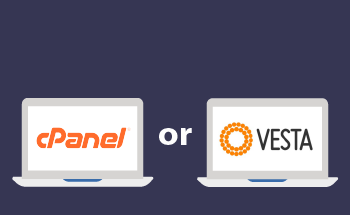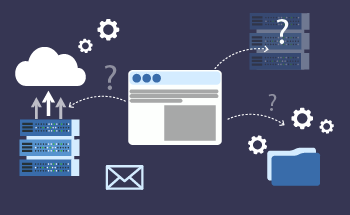Apache – what is it, how it works, advantages and disadvantages
12:54, 17.02.2022
Apache is a free web server, cross-platform software that provides about 1/3 of the sites on the global Internet. This software is developed and supported by the ASF (Apache Software Foundation) community, which was formed in 1999. It was this organization that developed the Apache License, which is so widely used on other projects.
In this article, we will tell you how Apache HTTP Server is organized, what are its advantages and disadvantages compared to other popular web servers.
How Apache is organized: Architecture
The main functional feature of Apache is the modular system, which allows you to disable or enable individual components as you see fit. In addition, Apache multiprocessing modules responsible for processing client requests allow you to flexibly configure the connection processing policy. Here are the key Apache MPM modules:
- mpm_prefork – generates single-threaded processes for incoming requests;
- mpm_worker – generates processes that provide management of multiple threads simultaneously, one thread per connection;
- mpm_event – somewhat similar to the previous module, but in this case, optimization for keep-alive connections is implemented.
This trio allows you to flexibly configure and set up connection and request processing policies, and this is the fundamental advantage of Apache.
Apache Web Server is a cross-platform software, it works perfectly on all Unix-like systems, as well as on Windows Server. This also contributes to the growing popularity of this software. And thanks to the modular structure, system administrators can enable and disable additional components to expand the basic arsenal of capabilities, or disable some unnecessary ones, thus reducing the load on the server. In theory, you can disable all unnecessary modules altogether, leaving only the core, but in this case, the functionality of the webserver will be extremely limited.
Apache Core
It is written entirely in the C programming language, its functionality is limited to the processing of configuration files and the execution of the HTTP protocol. Also, the kernel is equipped with a module loading system, this functionality cannot be disabled in any way and is fundamental.
As a rule, various modules have a narrow specialization – like caching of incoming requests or authentication. There are hundreds of dynamic modules for Apache that are configured through the kernel.
Apache Configuration System
It is carried out through text configs, which store parameters and settings for the operation of system components and software. For example, the httpd.conf file contains directives that control the functioning of the entire web server, and .htaccess stores Apache settings data within the directory where the file is located, as well as in its child directories.
The virtual host layer is moderated via the extra/httpd-vhosts.conf file, this file is critical for those companies that run a lot of VPS on one physical server.
Apache is a very flexible web server, through these configs you can adjust almost any kernel parameters. This allows sysadmins to configure the system more deeply for individual tasks of the enterprise.
Advantages and disadvantages of the Apache Web Server
We will try to evaluate all the pros and cons of Apache as objectively as possible. Let's start with its advantages:
- This is completely free software, you do not need to pay anything even in the case of commercial use of the product.
- Compatibility with various software written in Python languages, PHP, Perl, and many others.
- Excellent scalability.
- High level of stability and fault tolerance. There is a nuance, however – as they say, in the wrong hands, even the Mercedes will not start: you need to connect modules to Apache wisely and configure it correctly, otherwise you can easily get an unstable machine with a bunch of problems.
- Apache can interpret requests as a physical resource in the file system that requires additional processing.
- Regularly receives updates and improvements, including for the security system.
- It is easy to configure and quite friendly towards new users. At the same time, the imaginary simplicity does not deprive this webserver of functionality – there are an infinite number of configuration options here.
- Cross-platform.
- It goes well with WordPress sites, whose share as of 2021 is approximately 39.5% of the total number of sites. Apache is also compatible with Drupal, Joomla, and others.
- Extensive community – in case of any problems, you can easily find a person who knows how to fix everything and make it work.
- The ability to configure at the directory level via the .htaccess file. This greatly increases the flexibility of the server.
- Open source code allows, with knowledge and experience, to deeply adapt the software to their tasks.
Downsides, on the contrary, are much more modest here. Firstly, Apache is considered not the best option for sites with very high traffic; in such cases, Nginx is better suited. Secondly, individual modules may be vulnerable from a security point of view, so they need to be carefully configured. Finally, most of the built-in functions and features in the Apache webserver may be redundant and unnecessary for site holders. For developers – yes, everything is useful here. Everyone else will either have to put up with unnecessary functions or disable them manually to save resources.
A few last words
Apache is a simple, elegant and at the same time functional web server that will allow you to launch any website without unnecessary difficulties. This is the optimal choice for medium and small-caliber projects. On Apache, you can host any CMS, be it WordPress, Joomla or Drupal, configure everything for yourself and prepare for work literally in a day.
If you have any questions, please contact HostZealot specialists. We will tell you in more detail about all the aspects of interest and offer a favorable tariff for renting servers for your tasks.