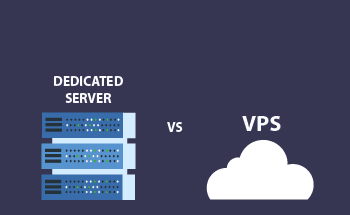Which operating system is better for a virtual server - Windows or Linux
11:51, 03.02.2022
A properly selected server operating system is the key to its efficient uninterrupted functioning. It is necessary to take into account a whole set of characteristics and parameters to make the correct choice of OS for the server.
The most popular operating systems for servers are Linux and Windows.
Let's find out what differences they have, and what to pay attention to when choosing between the two for your server.
Windows Server Operating System Basics
If you aren’t familiar with the Windows Server, we want to cover the basics for you.
So, Windows Server is a separate OS line that Microsoft dedicates specifically to servers. Since servers are aimed to provide other machines with resources and the operating system is being chosen accordingly, Windows server is mostly used in the corporate setting. Windows OS for servers was published in 2003; but even before that time, you could find some of the versions of Windows applicable for server management.
Windows OS is an excellent choice in many instances thanks to its interoperability and easy integration. Even though the OS developers primarily focus on virtual private servers, the Windows operating system can work with shared servers and dedicated servers as well.
Windows operating system is considered easier to get used to since a lot of users have Windows Home versions on their PCs. Hosting-related tasks get easier to get done thanks to the intuitive interface of Windows.
With Windows OS installed on virtual private servers, you can also explore remote desktops. Plus, the Windows operating system is installed on a server through a Plesk control panel instead of cPanel on Linux OS.
Users who are new to hosting and server management prefer the Windows operating system as a rule.
Optimal Scenarios for Choosing Windows VPS Hosting
Windows OS for hosting with virtual private servers (VPSs) is an initial choice for those users and businesses that need to use specific applications like MySQL, MS Access, or ASP.NET; obviously, Microsoft applications should naturally be used on Windows OS (however, they can also be installed on Linux with extra time and effort).
Another scenario that can make you choose Windows OS for virtual private servers is the FTP access requirement for exchanging files between computers and networks.
Next is the control panel preferences. If you prefer Plesk to cPanel, due to a more intuitive GUI, Windows OS is what you should go with.
Last but not least, having a server running on Windows will ensure professional tech support you can turn to at any time if you have any questions or issues.
Insight into the Linux Server Operating System
When we refer to Linux, we imply the Linux distribution of the Linux kernel (which is a core of the system). There are many distributions out there, but you can even customize them to the point of making your own since Linux’s code is publicly accessible. For servers, the common Linux distros are Ubuntu and CentOS; the other ones like Debian, or Fedora are considered to be for tech-savvy users.
Linux distributions as a server operating system are the most popular solutions among a wider category of users. The basic difference between a Linux server and a Windows server is that Linux-based OS is free and consumes fewer resources.
Compared to Windows, the core philosophy of Linux is to keep the operating system structure as simple as possible. All components, including the framework and processes, are file-based, and the core system can be adjusted at any time. However, with more control comes more responsibility, which can quickly overwhelm an unprepared user. With Linux as an operating system for your server, you need to use the command line quite often, which you need to be proficient at to feel the benefits of Linux OS.
On the bright side of things, statistically, most malware is written through and for the Windows infrastructure, which makes using Linux more reliable security-wise.
Optimal Scenarios for Choosing Linux VPS Hosting
Linux OS also has its use cases when it comes to servers.
But we recommend using Linux for your VPS server when you:
- Don’t have or need that many resources on your server
- Don’t want to reboot your system daily because of overloads
- Need a tested and reliable control panel (in the case of Linux it’s cPanel)
- Need both SSH and FTP
- Want to work in a more flexible environment
Windows VPS vs. Linux VPS
When you have a choice between Linux VPS and Windows VPS, you have to understand that each option comes with different technologies.
Windows VPS hosting uses Windows OS and relies on Microsoft databases and website management tools. Linux virtual private server, on the other hand, has Linux OS installed and uses open-source databases and web development tools.
Statistically, small businesses prefer Linux to Windows, even though in most cases the prevalence is non-existent and the application metrics for both systems are about the same. Small businesses opt for Linux more often because it’s open-source, which means it’s free; so, it is more budget-related than anything.
Larger organizations and corporations use Windows more often since it comes with extensive support from the provider and is more pre-configured than Linux.
We can continue figuring out which solution is best, but it all depends on what you, the user, prioritize more. Further, we will go over specific aspects, which one or another operating system can prevail on.
Security Considerations
Cybersecurity threats and attacks have never been so elaborate and real as they are now. So, it is important to ensure sufficient security of your server.
Based on our experience Linux is more secure since it’s open-source. This means that Linux community members can collaborate on eliminating vulnerabilities they spot.
Plus, statistically, most malicious software is designed for Windows, since it is used by large organizations, where hackers see more potential gain.
Performance Evaluation
The stable performance of the server is crucial, and it largely depends on the operation system it's running on. Any interruptions in the functioning of the operating system can affect the performance of the server.
Linux is considered to process requests quicker since it doesn’t need rebooting after every upgrade. However, using the command line interface, which is the only way to use Linux, can be hard for those newly introduced to the OS.
In contrast, Windows is more user-friendly because it has a more familiar GUI (Graphical User Interface).
With this in mind, the knowledge of how to use an operating system also influences performance. Using Linux is more difficult if you don’t have the expertise, and Windows is more accessible to a wider audience.
Scalability Assessment
Scalability is another important aspect to keep in mind since you need to invest in a long-term solution that can adapt to your growing needs. You need to make sure that the operating system can handle additional traffic if it needs to.
In this regard, both Linux and Windows are pretty scalable, when we talk about virtual private servers specifically.
Cost Analysis
Linux is considered a budget-friendly alternative to Windows because most Linux-based applications and the OS itself are free to use without any additional cost.
Windows, being a Microsoft product, requires purchasing a license and so do other Windows-based tools.
Technical Support Comparison
Even if you have a technical team ready to handle server operations, you might need assistance from an official OS provider.
Linux doesn’t have official technical support, but it does have a community of developers that can help address technical issues. Advice, of course, is given voluntarily, so there are no estimates as to when you’ll get help or whether you will at all.
Windows isn’t free like Linux, but official technical support is included in the price you pay for a license. You can turn to a support team that will help you resolve issues promptly. Therefore, in the aspect of technical support Windows prevails.
Examination of Scripting Frameworks
Frameworks like ASP.Net are easier to use on Linux than for example default Linux frameworks. When it comes to Windows, you can easily use all Microsoft frameworks. But let’s go more in-depth into the comparison of the two operating systems.
Linux: Pros
- Linux doesn’t require a license or any other purchase to start using it.
- With Linux, one can accommodate multiple servers, without the need to spend more money on resources for every additional server.
- Linux-based virtual private servers allow you to grant remote access permissions to users from any location.
- Linux servers are associated with minimal downtime.
Windows: Pros
- Windows OS is a powerful solution for enterprise-level servers.
- When it comes to ease of use, the Windows operating system is considered to be more intuitive and comfortable to use.
- All Microsoft applications can seamlessly run on a Windows server.
- Windows OS comes with professional technical support, which you can turn to at any time.
Linux: Cons
- Linux server cannot hold an extra operating system.
- If you decide to switch an operating system, you would need to transfer data to a different partition, which is time-consuming.
- To manage a Linux server, you need to be tech-savvy; Linux servers are not beginner-friendly.
Windows: Cons
- Windows OS is slower in terms of processing requests on a server.
- Even though Windows is initially easier to use, you will still need technical expertise later.
- Windows requires a license to start using it on a server, so compared to Linux, it is less budget-friendly.
- Windows still puts some limitations on the amount of resources a server can consume.
Making the Right Decision: Which One to Choose?
Many hosting providers offer both Linux- and Windows-based servers. Each of them has their advantages and their audience.The question of which one to choose has only one answer — the one that suits your needs best. For example, if you want more control, configuration flexibility and you have the necessary knowledge to put it all into action, go with Linux. If you have a business, want to have an ecosystem that you’re familiar with, or want to have an option to turn to a technical support team whenever you have an issue, go with Windows.But the ultimate choice is up to you.