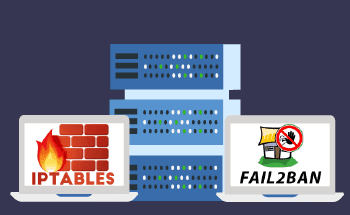VPS on Hyper-V: pros and cons
15:28, 06.01.2022
Virtualization has shown us a new way of approaching security, utilization, scalability, and cost-efficiency. There are several major players in the world of virtualization, one of them being Hyper-V.
Hyper-V is a very popular virtualization solution from Microsoft, and in this article, we are going to explore the pros and cons of Hyper-V.
Understanding Hyper-V Network Virtualization
Virtualization technology is based on the software called a hypervisor. It is considered to be a virtual partition of sorts between the physical and the virtual computing environment. The hypervisor makes the balanced distribution of hardware resources possible. The said resources are distributed between virtual machines, which can then be used to run different programs as they would on physical machines, but without actually engaging them.
The hypervisor solution from Microsoft was released in 2008 under the name of Hyper-V. Its predecessors Microsoft Virtual Server and Windows Virtual PC didn’t have certain security, and performance features that the Hyper-V got. Its technology is aimed at creating, configuring, and deploying virtual machines. Hyper-V is primarily meant for Windows-based servers.
Requirements for Implementing Hyper-V Network Virtualization
Hyper-V creates a virtual copy of all hardware resources from the physical machine to then share it between virtual machines. In this case, the physical computer is called the host, and the virtual machines running on it are called guest VMs.
Each virtual machine operates as an independent computer and has its own OS, storage, processor, and network connection. Virtual machines are supposed to be isolated to be able to run applications with varying kernel needs.
As for the Hyper-V, one can run it on different versions of Windows 10, but the system must adhere to certain requirements for its deployment, including:
- A 64-bit processor, with a speed of a minimum of 1.4 GHz;
- Hardware-assisted deployment feature in a processor, for example, Intel VT or AMD-V;
- Hardware-enforced Data Execution Prevention (DEP);
- Minimal free space of 1 GB;
Advantages of Hyper-V Network Virtualization
Hyper-V virtualization has many advantages, which we explore below.
Live Migration Across Different Subnets
Hyper-V network virtualization allows you to perform a live migration of virtual machines to a different host using subnets. This way you don’t have to change the IP address when transferring a virtual machine between hosts; migration without Hyper-V is associated with system and uptime disruptions.
Custom IP Address and Network Topology Configuration
A migration is an example of how Hyper-V can facilitate securing the IP address and network topology. You can secure those when moving virtual machines to another location, which allows you to transfer virtual workloads without the need for VLAN identifiers.
Removal of VLANs and Utilizing VSIDs
In the latest versions of Windows OS for servers, VLAN IDs aren’t used anymore due to their complex configuration and difficult scalability; they use virtual subnet IDs (VSIDs) instead.
VLAN IDs identify where data belongs and where it can be transmitted. So, with that said, VLAN IDs can open 4,094 virtual networks, while subnet IDs (VSIDs) can open 16 million.
VLAN IDs are also a handful when it comes to using them in combination: a user might have to manually match virtual switches to VLAN tags. Such an ID type is also known for supporting only one IP subnet, which makes virtual machines immovable. And because VLANs can be expanded in their range, they still have to remain in the same subnet.
With Hyper-V virtualization, VLAN IDs work much better but still offer somewhat of a limited functionality.
Management via PowerShell or Windows Management Instrumentation
You can manage the aspects of Hyper-V virtualization through PowerShell or Windows Management Instrumentation (WMI). These are management tools that allow you to configure, monitor, and modify the isolation of the network and its settings.
Support for Diverse Network Devices
Hyper-V virtualization was also designed to make the migration of virtual machines easy across data centers, both public and private. This has opened up the possibility of integrating VMs with different network devices and technologies.
Improved Utilization of Server and Network Resources
Hyper-V makes virtual infrastructure independent from physical networks, which contributes to improving the management of the network traffic, and overall server performance. In this context, VLANs negatively impact the server’s inner workings, which causes its underutilization.
Network Resource and Component Interoperability
Hyper-V Network Virtualization supports various network configurations, allowing for operations such as establishing cross-premise connectivity between sites or enabling resource access for non-virtualized systems.
However, it's important to consider the disadvantages of Hyper-V Network Virtualization. Here are some key cons:
- Resource demands: Building a large-scale virtual network infrastructure requires robust hardware resources to handle all network operations and communications across different sites.
- Complex management: Managing virtual networks and their subnets can become increasingly difficult as the number of network components grows. The complexity can make it challenging to detect and resolve network issues promptly. Regular troubleshooting is essential to identify and address any inconsistencies.
- Redundancy requirements: A redundant physical network infrastructure might be necessary to serve as a backup during disaster recovery (DR) events. However, establishing a DR network can be costly.
- Risk of failures: There is a high risk of fluctuating network failures. If a single node or route becomes disconnected or overloaded, it can disrupt the traffic flow, potentially causing a chain reaction of failures across the network.
- Skill requirements: Network administrators may lack the necessary knowledge and experience to manage Hyper-V Network Virtualization effectively. Investing in training for your IT staff is recommended, although this can be time-consuming and expensive, it is beneficial in the long run.
- Management overload: The ease and speed of creating virtual networks can lead to multiple virtual networks running on the same Hyper-V host. This situation can overwhelm network administrators, especially when dealing with system issues.
Conclusion
Hyper-V Network Virtualization has numerous pros and cons that deserve careful consideration. It's essential to weigh all the factors mentioned above when designing your virtual network infrastructure and implementing this Hyper-V functionality in your environments. In virtual environments, the risk of system failure, accidental data loss, or malicious attacks is ever-present. Such incidents can severely impact business performance, lead to revenue loss, and damage your organization's reputation. Therefore, business owners must proactively assess potential risks and threats, consider the repercussions of downtime, and safeguard their virtual infrastructure.