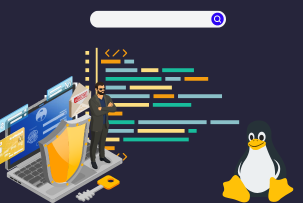Top 5 Privacy-Focused Linux Distributions
14:29, 13.06.2024
Privacy and security are of increasing importance because of massive data collection by corporations, and many instances of hacking attempts. While Windows and macOS are secure to some degree, especially when you combine them with VPN technology, there are many Linux distributions with a specific focus on security and privacy.
Of course, if you know Linux at a sufficient level, you can as well customize your favorite distro, but otherwise, it's better to choose something ready-to-use. The most secure Linux distributions protect you from cyber threats, malware, and hacking attempts.
We want to give you the list of the most secure Linux distributions based on our research and experience.
How does Linux ensure privacy?
One of the aspects that give Linux its enhanced privacy is its open-source nature. “Open source” means that anyone can view the operating system code and verify its integrity. This transparency increases confidence in the security of the system because the development community can quickly spot and fix vulnerabilities.
In addition, thanks to an active developer community, Linux can respond quickly to arising threats. System updates for Linux are released regularly, ensuring that users have access to the latest security patches. All of this minimizes the risks associated with exploiting known vulnerabilities.
There are specific aspects of Linux’s privacy and security that contribute to the protected user experience.
- Linux provides a flexible access control system, allowing you to define exactly which users have access to certain files and directories. This limits unauthorized access and increases system security.
- The system has built-in tools for setting up and using firewalls that control network traffic. This allows determining which applications and services are active within the network. Combining the use of firewalls with network activity monitoring increases control over network security.
- Linux provides powerful tools for data encryption, including digital signatures and key management. These tools keep files and messages private, preventing unauthorized access to sensitive information.
- Linux also supports Secure Boot technologies that create a trust chain between different software components within the device.
These features combined make Linux not only the secure OS but also a flexible, free tool for security and anonymity in the digital space.
Top 5 privacy-focused Linux distributions
The open-source nature of Linux distributions combines tools, encryption, and virtualization techniques that can counter threats. If privacy is important to you and you need to upgrade to a high-performance security-oriented Linux operating system, you should consider the five Linux distributions listed below.
1.Linux Kodachi
Kodachi is a customizable Debian-based Linux distribution with an XFCE desktop environment, which you can easily run from a portable USB drive and even an SD card. It comes with pre-installed VPN and Tor-enabled solutions to enhance Internet privacy and provide secure browsing for end users. For privacy purposes, Kodachi redirects all Internet connections to a VPN even before going to the VPN-based Tor network. The option of using a private VPN is also available with Kodachi distro.
Kodachi has a suite of tools that protect privacy such as VeraCrypt, zuluCrypt, KeePassXC, Metadata Anonymization Toolkit (MAT) for zapping metadata information from files, and more.
The distribution includes DNSCrypt to mask IP protocol configurations so that all online activities are subject to privacy filters. In addition, users can encrypt their file directories, emails, and instant messages using the high-quality cryptographic tools available in the distribution.
Also, real-time Kodachi sessions cannot be detected as the OS cleans the host system of their traces.
This distribution encrypts the connection to the DNS resolver and provides the opportunity to use cryptographic and privacy tools to encrypt files, emails, and messages.
The Panic Room module deserves special attention since it includes different privacy tools that allow the user to wipe out RAM, and set a password that can be used to securely erase all encrypted data on Kodachi installation.
The main advantages of Linux Kodachi are:
- Connections via VPN and Tor
- Variety of programs and utilities
- Suitability for everyday use
The downside of the distro is that it doesn’t provide an easy out-of-the-box experience.
We recommend using Linux Kodachi primarily for desktops.
2. Qubes OS
Qubes OS is a Fedora-based operating system that isolates the core system elements within different virtual machines called "cubes" or, in other words, domains, thus ensuring that malware does not infect other parts of the OS. Each instance of an application is confined within its cube. The cubes have different levels of security depending on the user's intended activity. Thanks to such a configuration, you can, for example, run Firefox to visit suspicious websites in one cube and another instance of the browser, such as for online transactions, in another cube. By doing so, the malicious website in the untrusted cube is isolated from all others, and will not affect your sessions in the other cube.
Xfce is used as the desktop environment in Qubes OS, but instead of a conventional list of applications, the application menu lists several cubes, such as work, personal, and untrusted. Qubes OS displays all cubes on a single screen, with each cube identified by a color associated with its security level.
The approach of Qubes OS differs from other operating systems, which minimizes the learning curve. With that, you can easily use this OS as a traditional installation.
The main advantages of Qubes OS are:
- Security through isolation
- Radically different from other distributions
- Well documented
The downside of the distro is that it doesn't work with some hardware.
We recommend using Linux Kodachi primarily for innovative user experience.
3. Tails
Tails (short for "The Amnesic Incognito Live System"), formerly known as Incognito, is a Debian-based live Linux distribution that, together with the previously mentioned Qubes OS, is considered one of the most advanced distributions in the security field. It can be run from a USB drive in live mode. This way you don't have to worry about malware getting to your PC because Tails runs independently and never uses your hard disk. Without Tails, almost anything you do can leave traces on your computer, including the website you’ve visited (even in private mode), the files you open, and passwords you insert.
Tails work only from your computer's memory. When you finish working with Tails and want to shut down your computer, its memory clears itself, erasing any traces of your activity. It is though possible to save some of your files and configurations in encrypted permanent storage on a USB drive including documents, browser bookmarks, your emails, and even some additional programs.
All connections are routed through the anonymous Tor network, which hides your location. The apps in Tails have also been carefully selected to enhance your privacy, such as:
- KeePassX (password manager);
- Paperkey (a command-line utility used to export and then print OpenPGP secret keys on paper);
- Claws Mail (an email client that encrypts your emails);
- Electrum (a Bitcoin wallet);
- LUKS (a disk encryption software);
- GnuPG (utility for encrypting information (files and texts);
- Aircrack-ng (a tool for auditing wireless networks and other utilities);
There are also a small number of applications for everyday use, such as Mozilla Thunderbird e-mail client, GIMP graphic editor, Audacity audio editor, and LibreOffice office suite.
The main advantages of Tails are:
- Anonymous connections using Tor
- Can be used from an encrypted USB drive
- Firefox enhanced with privacy plugins
The downside of the distro is no encryption for documents created during the session by default.
4. Whonix
If you want to keep your IP address private, we do not recommend booting an operating system in live mode. Upon rebooting the machine, installing the system on a hard disk means risking its compromization. Whonix is another security Linux distribution based on Debian that is designed to run as a virtual machine inside the free VirtualBox program.
Whonix is divided into two parts:
- Workstation — the workstation on which the user works;
- Gateway — an intermediate link between Workstation and the Tor network;
Such a setup greatly reduces the chance of data leakage that could be used to monitor the websites you visit.
To ensure your privacy, the system comes with Tor Browser and the Tox instant encrypted messaging application.
Because Whonix runs on a virtual machine, it is compatible with all operating systems that are capable of running VirtualBox. Virtual machines can only use a fraction of the resources of your real system, so Whonix will not run as fast as an OS installed on a local hard disk.
The main advantages of Whonix are:
- Connections through the anonymous Tor network
- Many pre-installed privacy applications
The downside of the distro is that virtual machine performance is not as good as a local installation.
5. Septor
Septor is based on Debian and uses the KDE desktop environment. This distribution offers a secure and discrete open-source desktop solution.
It comes with applications designed for Tor-based encrypted web services. Some typical Tor applications include Tor Browser, OnionShare, QuiteRSS, HexChat, Thunderbird, and many other applications.
Septor has its own privacy tools like VeraCrypt for encryption, Metadata Anonymization Toolkit (MAT), and Sweeper for clearing the cache and temporary files.
Septor, as a privacy-based distribution, is very similar to Tails, but it has its own distinctive features in terms of desktop interface and installation media.
The main advantages of Septor are:
- Traffic routing through Tor
- Several privacy tools
The downside of the distro is that it has somewhat of a newer support infrastructure.
Security measures you can take to ensure more privacy with Linux distros
The following are general security measures that can help keep any Linux distribution secure:
- Update your system regularly. System updates and security updates are mandatory for any operating system.
- Install a firewall. A firewall provides a secure gateway between your system and the external environment. It helps to block suspicious traffic and protect your system from unauthorized access.
- Configure file system access. File system permissions should be configured to grant access only to trusted users.
- Install malware detection software. Linux is not often attacked by viruses, but still some threats appear. Installing malware detection software can help protect your system from threats.
- Use strong passwords. Complex passwords with numbers, letters, and special characters can help protect your operation system.
- Use data encryption technologies. Data encryption should be configured on your system to protect sensitive information from cyberattacks.
- Disable unnecessary services. Disabling unnecessary services can help reduce vulnerabilities in your system.
These measures can help keep your Linux system safe from security threats. However, it's important to remember that ensuring security is an ongoing process, not a one-time measure. Keep your system up-to-date and follow security practices to maximize your protection.