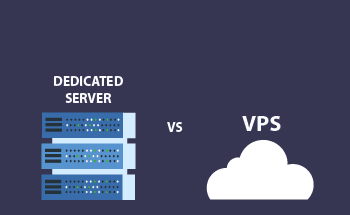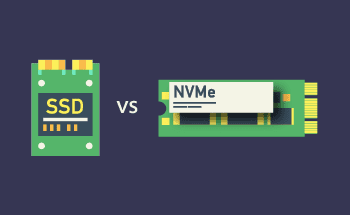The Importance of Self-Hosting a CRM System
14:45, 03.04.2024
A customer relationship management system usually referred to as CRM is one of the cornerstones in the creation of various websites that suggest any interactions of a business with its customers. While there are many services that offer CRM and host it for you, you may also choose the solutions that you’ll have to host yourself. You’ll have to specifically dedicate time and effort to looking for a suitable hosting solution. However, this will pay off significantly more customizability and control over the CRM part of your website, so you definitely have to give it a try when building a website.
Understanding Self-Hosted CRM Systems
As discussed above, there are two ways for your CRM to be hosted – either it’s hosted by the provider of the CRM, or you host it on a server you rent. In the second case, you’ll have to take responsibility for the server maintenance and administration, but will, in turn, get more control and more ways for setting up and customizing your website. Also, you won’t have to pay the fee to the provider of the CRM platform.
Besides that, you can still opt for a managed server, so the server management tasks will be taken over by your provider.
Advantages of Opting for Self-Hosting in CRM
Further reasons to opt for a self-hosted CRM are:
Open-source software: Many CRM platforms are open-source and free to use. This provides you with a great space for coding creativity allowing your developers to make adjustments to the software itself, to make it suit perfectly for your projects.
Customization: With a self-hosted CRM, you can define many more of its variables, benefiting from very specific features.
Scalability: Choosing a VPS for hosting your CRM will allow you to upgrade your resources as soon as you see a need for that, meaning that you’ll never be limited in terms of computing power.
Integration: Most CRM solutions have a native integration with many other business-oriented solutions, which means that many of the tasks have already been solved before you.
No commitment: When opting for a self-hosted CRM, you don’t have to deal with long-term contracts of CRM service providers. At the same time, a subscription to a VPS server can often be based on a much more flexible and cost-efficient pricing plan.
Navigating the Process of Self-Hosting Your CRM Solution
1. Define Your Business Requirements and Objectives
Figure out some of the main variables that may characterize your business website. What is the scale of your business, how you want to establish contact with your customers, what strategies of further development you see as appropriate, etc. Once you’ve outlined the key aspect of the role of a CRM in your business website, you can start looking for a proper solution.
2. Select an Appropriate Hosting Provider
The hosting provider is the hardware base for your CRM. It provides your CRM with the resources necessary for it to function properly in the first place. After you’ve estimated the approximate number of resources you’ll need for your website and CRM in particular, you’ll have to find a hosting plan to satisfy these needs. You should also consider pricing, as different providers may have different pricing policies, more suitable for some businesses and less suitable for other businesses. Besides that, consider:
- Whether the provider has a good reputation, is known to provide what they promise at a good level of quality.
- Location: The location has a significant effect on your page load speed because of latency. Make sure that your provider offers an appropriate location, one that would be situated as close to your target audience as possible, which will be one of the essential conditions for their comfortable user experience and your high SEO rankings.
- Data center: Data center is the facility that houses your server. It is responsible for sustaining its operation and taking care that it’s safe as well as mitigating emergencies. Data centers are ranked among certain levels of certification, from Tier I to Tier IV. If you attach importance to the integrity of the projects you host, you should look for providers with certified Tier III data centers.
- Support: Support is essential to make sure that whatever happens to your server, its performance will be necessarily restored in no time. Therefore make sure your provider has an expert-level support team available round-the-clock.
3. Investigate and Assess CRM System Features
Now it’s your turn to choose the CRM software, that you’ll essentially use. Nowadays there are many options available, so you have to perform careful research. Here is a checklist of features you have to pay special attention to:
- Automation: Many CRM platforms allow various automation features that can make the execution of various repetitive tasks a lot easier. Make sure to check, what exactly the automation features of a given CRM platform automate and how well it corresponds to your business needs.
- Software integration: Many CRM platforms have a native integration with various third-party software solutions, so you should best look for solutions that integrate well with the solutions you’re going to implement.
- Monitoring: Monitoring is essential for constantly adjusting your business and your website to make it better perform its tasks and reach your goals. Well-thought and convenient to use monitoring interface will make this process not only easier but even more pleasurable and rewarding.
- Lead management: How you handle your leads is essential for reaching efficiency in sales, so look for a transparent and convenient lead management interface with all the handy features you appreciate.
4. Deploy Your Chosen CRM Software
After you’ve chosen and purchased a hosting plan and opted for an appropriate CRM, you can move on to the CRM installation. The general procedure for this will approximately look as follows:
- Install the basic starting pack of the server software – PHP, web server, and database.
- Download the CRM with all the necessary files from its official distributor.
- Transfer these files to your server (unzip them if needed).
- Launch the installation program to install the software.
5. Tailor the Software Settings to Your Needs
CRMs tend to be pretty much customizable. By paying attention to customization, you can set up a pretty handy interface with all the elements necessary for your main business tasks. Considering the variability of CRM uses, various platforms offer various features, in particular modules and dashboards, that allow you to customize and build the features and the interface of your CRM, to optimize business processes and enhance general efficiency.
6. Import and Effectively Manage Your Customer Data
Gathering the data is an essential element of working with your CRM. With this, you will be able to understand your customers and predict their actions, which can be further used for marketing and improving the contact with your customers. The procedure of data import varies from one CRM to another, so make sure to study it carefully. Afterwards, you can follow some of the following best practices to optimize the process of data collection:
- Perform regular data checks to make sure the data is actualized.
- Make sure all the processes that can be automated are automated, to reach maximum efficiency.
- Educate the members of your team to let them know about all the features you’ve implemented into the software.
- Make sure that your data is organized in a consistent and uniform way, with a focus on the business-critical information.
7. Harness the Power of CRM Analytics
After you’ve purchased your server, chosen your CRM, installed it, and set it up, it’s time to benefit from all of its features. What’s especially worth paying attention to at this stage is CRM analytics. By following it closely, you’ll be able to regularly improve your strategies to eventually increase conversions. When using your CRM, pay special attention to these metrics:
- New leads: Keep an eye on new potential customers that emerge and analyze, what has attracted them.
- Leads interactions: Track, what actions lead to positive reactions from your leads.
- Website engagement: Analyze the composition of the audience visiting your website.
- Purchasing behavior: Analyze, what particular actions may be related to your customers' eventual making purposes.
- Issue tracking: Keep an eye on the problems that your customers face in order to make them not happen in the future.
The Significance of Embracing Self-Hosting for Your CRM System
As you have seen, self-hosting your CRM is often the best way to set up an interface for interacting with your customers, monitoring, and steadily improving your business. We hope that this guide has clarified the significance of such an approach and now you have a clear idea of what to do to start using a self-hosted CRM. Thank you for your attention, and good luck in your digital business ventures!