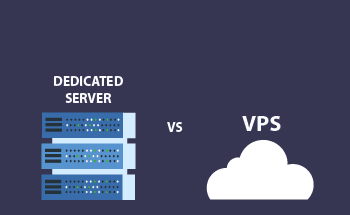The best Ubuntu OS for VPS: which version of the operating system to choose
08:54, 30.09.2022
Ubuntu is a free GNU/Linux distribution developed and sponsored by a private British company, Canonical. It is currently supported by a large number of enthusiasts from the Internet community who are working to optimize and improve the system.
The system itself is good in many ways. It has the simplest and most user-friendly interface based on GNOME, is well optimized for all current server hardware configurations, and supports many languages out of the box, making it a convenient solution for different national groups around the world. The following article will tell you how to choose the best version of Ubuntu or a derived distribution.
Choice of processor architecture: 32 or 64 bit
Before Ubuntu 13.04 came out, everyone used 32-bit versions exclusively, and such a question did not arise. However, many years have passed since then and now 64-bit processors are used almost everywhere, while 32-bit ones have been almost completely withdrawn from use.
Absolutely all modern processors are 64-bit so you probably need a 64-bit version of Ubuntu too, because otherwise, you won't be able to fully use the hardware power of your server, computer, or laptop.
Note that 64-bit processors allow you to run both 32-bit and 64-bit versions of software. It makes sense to install 32-bit Ubuntu only if you have a cheap VPS with less than 2 GB of RAM. In this case, the 32-bit OS will save a small number of system resources to allocate to more important tasks.
Ubuntu versions
First, let's look at the official, i.e. clean, community-developed versions of Ubuntu GNOME:
- Trusty Tahr (14.04 LTS). The twentieth release, released on April 17, 2014. This version implemented support for high-density displays and reduced power consumption, making it a favorite among notebook users.
- Xenial Xerus (16.04 LTS). This OS came out based on an updated Linux 4.4 kernel, it was completely moved to the systemmd provisioning system, got snap-package support, and GNOME Software replaced the Ubuntu application center. The default build includes tools for managing LXD 2.0 containers, which is essential for a vast layer of developers.
- Bionic Beaver (Ubuntu 18.04 LTS). In this release, developers dropped Wayland and returned to the X.Org graphical server, added a First Run Wizard, and closed serious Spectre and Meltdown vulnerabilities. In doing so, the maximum support period was extended to 10 years, so this version of the OS is still relevant today despite having been released in 2018.
- Focal Fossa (Ubuntu 20.04 LTS). The fundamental innovation of the thirty-eighth release was an updated Linux 5.4 kernel with support for VPN WireGuard and the exFAT file system. Other than that, there were no significant changes, except for a number of cosmetic improvements. In particular, a darker version of the interface was introduced, the standard Yaru theme was updated, and a "do not disturb" mode was implemented, which disables notifications and allows you to focus on important tasks.
- Jammy Jellyfish (22.04 LTS). Most notable changes are improvements to the standard Ext4 filesystem, an updated NTFS3 driver, a built-in SMB server, support for new hardware, performance improvements, support for the Apple M1 SoC, and an update to a range of drivers.
- Kinetic Kudu (22.10). This version of Ubuntu has not yet had an official release, it is scheduled for September, but there is already enough information about it to get a general idea of the improvements and innovations. It is known that this version of Ubuntu will come with an updated GNOME 43 and that it will be based on the Linux 5.19 kernel.
We have only listed the LTS versions, i.e. those for which support is foreseen for a long period of time. In general, 35 releases have been released to date, and the 36th is on its way. We're not going to look at the changes in each release, but only say that Ubuntu has gotten better from version to version, both in terms of security and growing functionality.
Ubuntu-derived distributions
Let's take a look at the most popular ones:
- Kubuntu. This distribution uses the KDE Plasma desktop environment, which is considered one of the most user-friendly in terms of administration. Like the usual Ubuntu, Kubuntu is distributed free of charge. Significant emphasis is made on the convenience of the OS for people with disabilities – the application infrastructure here is as much as possible simplified and optimized. Designed for both home and commercial use – each release is supported by security updates for at least 18 months. LTS versions are supported for at least 3 years. It receives updates synchronously with Ubuntu making it a good alternative.
- Xubuntu. A very simple and elegant operating system with very modest requirements for the server hardware. It is developed under Ubuntu's key principles of free software development. This operating system is ideal for those who want to freely use all the features of modern desktops without too much difficulty. Thought-out interface and functionality allow you to flexibly customize the system to the needs of your own project.
- Lubuntu. A derivative distribution for x86_64 and x86 platforms that uses the LXDE desktop environment instead of GNOME and the PCManFM file manager instead of Nautilus, which is used in standard Ubuntu. In terms of performance, this OS beats not only Ubuntu itself, but even Xubuntu described above, and its system requirements are so modest that the system can even be put on ancient Pentium II or Celeron processors with a RAM configuration of 128 MB. This will result in a slow but usable system with Lubuntu. On more modern configurations, the OS will be lightning fast.
- Ubuntu Mate. This project is an official Ubuntu community development, and its main difference from the parent OS is the MATE desktop environment based on GNOME 2. The desktop here is even friendlier and consumes fewer resources. It is a good alternative to Ubuntu for those computers that lack the power to run a composite desktop.
- Ubuntu Budgie. A Linux kernel-based distribution with a modern and lightweight Budgie Desktop that supports x86_64 and IA-32 platforms. This operating system is aimed at users with modern configurations, who want a modern and well-thought-out interface with a nice visual design. The appeal of the operating system is the ability to extend the standard desktop functionality with widgets – useful add-ons are available through Budgie desktop extras.
- Ubuntu Studio. A distribution with the XFCE graphical environment (KDE Plasma since version 20.10), designed for professional work with multimedia. As part of this OS has all the necessary tools to work with audio, graphics, photos, and video, as well as for publishing. The basic software is carefully selected by practicing professionals so this system is ideal for most professionals from the above-mentioned areas.
- Mythbuntu. Another interesting media center OS based on Ubuntu. A cool feature of it is the most simplified installation of MythTV on HTPC, but support for the project ceased in 2016, so today it is almost completely irrelevant.
- Ubuntu Server. A specialized server platform based on the Linux kernel. It is suitable for hosting web servers, database servers, DNS servers, file servers, etc. It has the most simplified and light interface and contains all the necessary tools for a system administrator to adapt the server (https://hostzealot.com/servers ) to the company's needs. Ubuntu Server serves as a basis for developing cloud infrastructure, video games, and software on its foundation. It has a very long maintenance cycle and is very secure compared to home-user-oriented distributions.
- Edubuntu. This Ubuntu distribution is adapted to the needs of educational institutions and contains the Linux Terminal Server Project as well as a number of educational applications: GCompris, KDE Edutainment Suite, Sabayon Profile Manager, Pessulus Lockdown Editor, Edubuntu Menueditor, LibreOffice, GNOME Nanny, and iTalc. The goal of the creators was to develop an OS that would allow a teacher without advanced technical knowledge to set up a computer lab or online environment to teach undergraduate, graduate, and postgraduate students.
In fact, there are many other unofficial distributions, which cannot be described in one article.
Which distribution is right for you
We will try to briefly demonstrate in the form of a table which Ubuntu distributions are suitable for one purpose or another:
- Purpose OS type
- For home use Ubuntu GNOME, Kubuntu, Xubuntu, Ubuntu Mate, Ubuntu Budgie.
- For servers Ubuntu Server.
- For professional work with graphics, photo, video and audio content Ubuntu Studio, Mythbuntu.
- For corporate use Ubuntu 22.04 LTS, Ubuntu Budgie, Ubuntu Server, Lubuntu.
- For educational institutions Edubuntu, Ubuntu Mate.
We hope our material will help you understand what the main types of Ubuntu are and which OS variant is right for you. If you still have questions, you can ask our experts via Livechat. Take care!