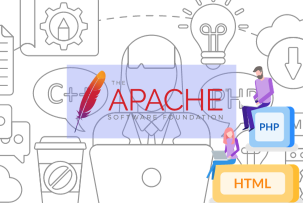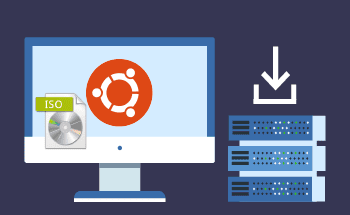Exploring openKylin 1.0: Ubuntu Remix Review with a Unique Twist
12:52, 24.10.2023
Review of openKylin 1.0
openKylin greatly improved the performance of the system when version 1.0 was designed. There were a couple more versions tested before the release of this one so the owner of the corporation is sure in the functionality and stability of this system. This OS offers a very functional desktop experience together with a variability of distinctive features. It was done with the initial plan to attract developers to this specific product.
The OSs which are designed by this China company are suitable for phones and PCs and should work perfectly fine on these devices. Despite the fact that it was initially designed for a local market, it is now used without any geographical restrictions.
A team of 3000 + developers and 70+ interest groups were involved in the process of product creation. So now any user around the globe can test it and use it for personal as well as professional purposes.
Here in the article, we will dive into the installation process, application, features, and general performance. If you are interested in the topic, just continue reading and you will get all the latest info.
Installation Process and Language Challenges
As a Chinese Linux distribution, lots of users wonder about the language challenges during the installation and that is quite obvious. Initially, the only available language was Chinese, but rather quickly this situation changed and now users have English as well.
The hotkeys [I]nstall and [T]ry will simplify the installation greatly. By pressing I, you are initiating the installation process. Then you will need to choose the language, and there won’t be any issues later on.
Once you have chosen English, just choose and fill in the needed info such as time zone, create a user, choose the installation method and all the rest will be done without your interference.
Adding a Chinese Flair to Ubuntu Remix
openKylin is offering compatibility and stability to the users, mainly because it was designed upon Ubuntu. It is most likely that the exact version that was considered as an example was Ubuntu 22.04 LTS.
By reviewing config files, it becomes quite obvious that there are lots of elements from Ubuntu.
Unveiling the Desktop Environment
After the installation, you can enjoy all the benefits of a perfectly designed desktop with specific icons and a bottom panel. There is a resemblance with Ubuntu Kylin, and that is quite expectable as for the interface.
The bottom panel of this OS is a rather standard one and includes the apps’ menu, running apps’ indicator, and system tray. For the convenience of the users, there is a keyboard icon which is located at the edge of the sys tray and you can apply it whenever you need the keyboard.
For the customization of the system, you can use built-in models, change colors according to your specific preferences, and change cursor themes.
Applications and Distinctive Features
openKylin contains its own installer and also comes with Linux 6.1 kernel. So, you may expect a better performance of the system. As for preinstalled application, it is Firefox and WPS Office. For video and audio content reviewing there is also a specific player.
This China Linux system has a specific app launcher that has some resemblances with Windows. So most of the users will have an intuitive understanding and no difficulties in managing and setting everything up. All the main tools and applications are from the right side and you can also pin your favorite apps there as well.
Generally, this system is a good mixture of both open-source and native applications. As for the file management, you can try Peony. Also lots of bundled tools such as biometrics support, diagnostics utilities, graphic pack installer, and of course Code IDE.
Assessing Performance
When speaking about the performance of the system, there is no necessity for serious testing, just a couple of simultaneously running applications will show any user how everything is functioning. So, four applications such as Firefox, WPS Office, Peony, and standard player load the system at 68 percent. That looks like too much for the usual system functioning.
Most of the used memory is taken by the desktop environment. The default installation takes approximately ten GB, and CPU usage is four percent.
Hope that there will be some improvement for the better functionality of the system. Nevertheless, such results are easily understandable because of the huge variability of visual features that are implemented in openKylin.
Contemplating Privacy Aspects
Those users who have read that openKylin is a Ubuntu-based system, are probably expecting to use the same repository as Ubuntu clients. However, that is not practically how it works. This OS conducts all the updates and uses all the packages that are from the private repositories. That is one myth that comes together with the usage of this China distribution.
This environment will be perfect for casual usage and completion of standard tasks. However, carefully test openKylin before using it for serious purposes. It doesn’t relate only to this specific desktop, any new software should be tested prior to usage for complicated projects. You will hardly find an article that will specifically characterize all the peculiarities and features that you need as a user. So, any new version of any desktop, any installation of the file manager – is a fun process when is not job-related.
Final Thoughts
openKylin 1.0 is a good version that offers a perfect user experience and shows how China market is perfectly adding something new and innovative towards the Linux desktops. You feel this new approach to the design of the system from the first seconds after installation.
To get your own understanding of whether this desktop suits your needs, just visit the official website and download it. After reviewing our installation guide, you should not experience any challenges with its launching. This process is rather simple and smooth for both new and experienced users of Linux systems.