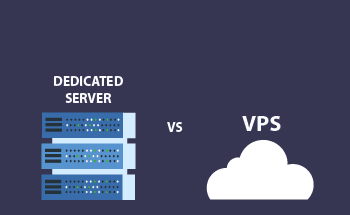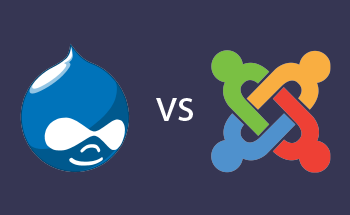10 Exceptional GTK Themes for Ubuntu and Beyond
14:11, 25.10.2023
Visualization and some designed characteristics are crucial for the user experience. Luckily, there is no shortage of available GTK themes and every user can choose one that is the best for him/her. Themes give lots of flexibility in the window decorations, coloring, performance, and general style peculiarities. But how to choose this theme for Ubuntu among hundreds of variants?
Don’t bother with reviewing hundreds of themes on your own, in this article you will get detailed info about the top-rated options. They are perfect when speaking about performance and you won’t expect any issues like broken links or discontinued GTK themes. Of course, the design and customization are also fantastic.
Prior to the discussion of the actual examples, let’s stop a little bit on the installation process. It is really straightforward and you will hardly experience any issues unless there are problems in the file that you’ve downloaded. If something is not going according to the plan, don’t try to fix something on your own, just download a proper theme file from the official website. Moreover, you will get detailed step-by-step instructions when using the official resource. So, all you need to do is download a file and insert it in the themes folder in your directory. That is as easy as it is.
Now let’s discuss this Top in detail.
WhiteSur
This theme design was inspired by the highly popular Big Sur for macOS users. Its main similarity is in translucence and rounded forms, this visual effect is noticeable right away. For convenience, there are both dark and light modes which you can choose from.
Lots of customization variants starting with window decorations, minor accents of coloring, and ending the choice of button design. You can modify absolutely any small feature and make your user experience even more personalized and unique for you.
The theme is popular because of the really smooth animation effects and shadowing of the objects. So that your desktop environment will be visually catching.
As for the distributives that you can use for the theme installation, there are lots of Linux desktops such as Cinnamon, GNOME, Xfce, and more. So if you want to get macOS experience and elegant visualization on Linux, it is not a problem. Just enter an official website and download this perfect theme.
Ant
This variant of the theme received its popularity due to its minimalistic approach toward the design. The simple and laconic aesthetic is perfect for users who do not like any distractions and need something flat and calm. Perfect shadowing together with a balanced palette of colors makes this theme even more attractive.
As with most of the other GTK themes, this one also offers access to dark and light versions.
The modern style and calming almost peaceful experience, that you can get while using Ant on the Linux system, is perfect as a working environment. Also, simplicity in the visualization fully correlates with the simplicity of the performance.
If you think that this theme is perfectly fine for you, then easily download it and start using it right away. However, keep in mind that it doesn’t support GTK4.
Arc
One more GTK theme with innovative and at the same time flat design is Arc. This top-rated theme has lots of variants for customization and offers both dark and light modes. The theme will suit perfectly fine in case you are using Unity, GNOME, or Xfce desktops.
If you are searching for a detailed customization then this theme is suitable for you. Here you can change the borders of the windows, button characteristics, title bar layout, and more. If just light and dark mode is not enough then you can change it to the darker version for instance. So you can manage the visualization according to your personal preferences.
To download this GTK theme go to the official platform. But remember that it doesn’t support GTK4.
For the quick installation of this theme in Ubuntu, use the following command:
sudo apt install arc-theme
Equilux
This is a perfect dark option for the users of GTK-based desktops. Users predominantly consider it dark, but it is more of a neutral and calm theme that doesn’t distract. Clients who are tired of all this brightness and colorfulness will definitely appreciate the usage of Equilux.
The users who had experience with the appliance of Materia will find some similarities. Nevertheless, this GTK theme is more concentrated on the muted coloring. That makes it ideal for clients with sensitivity to brightness.
To get a current version of the theme just visit the official platform and download it. The process of installation is really quick and it is compatible with most of the existing desktops for Linux.
Dark Aurora
This GTK theme is another variant of an ideally designed dark/flat environment. This is a classical and at the same time elegant representation of how the user experience can actually look without all the brightness and distraction of standard GTK themes. More and more clients are returning to the easy and understandable tones that are perfectly designed but at the same time unnoticeable.
The pallet of colors doesn’t attract additional attention and functions ideally as a backdrop to the applications. That theme creates a good environment for the work as well as for casual system usage.
If you are searching for a darker version of the theme and don’t really like grey coloring, then you can test Ultimate Dark version. That option will greatly lessen the brightness and create a calming atmosphere for any user.
Mcata
Mcata GTK theme is one more example of how macOS elements can integrate with the Ubuntu system. This is the easiest and the funniest part, in a matter of seconds your Linux device can magically become more like Mac without any hard installation or serious efforts.
Each small element in the theme was designed in a way that any user can feel a realistic desktop version of Mac. This theme surprises with the authenticity and attention to the details in general.
For more customization purposes, users can change light and dark modes and also modify the translucency of the theme. If you need more specific theme modification in the icons for instance, you can use OS Catalina package and continue your creativity process to the extent you personally want or like.
Vimix
This GTK theme has really modern design so that Linux users can enjoy a stylish environment. The major features of the theme are connected with subtle gradients, rather flat interfaces, and clean lines. Users can enjoy the variability of coloring as well as light and dark modes.
The desktop environments which are compatible with the theme are such as Cinnamon, GNOME, and Xfce. So this GTK theme is accessible for different users.
Users who are searching for a visually attractive design together with high customization should definitely try this theme. All its perfectly made elements, the versatility of coloring, and compatibility with a huge range of desktops make the theme really popular among different clients.
This theme also supports a modern version of GTK4.
Fluent
The inspiration for this stylish theme was taken from Microsoft’s FDS. The main characteristics of GTK theme are such as transparency, fantastically polished design, and motion. Ideal integration with GTK-based apps makes the UX more consistent.
As with all the above-discussed themes, this one also offers dark and light versions which makes the personalization process even easier and quicker. For more individual customization you can also use the range of available features.
The theme is regularly updated so that users will have the most recent GTK version. This means it supports GTK4 and not all themes can offer this possibility.
Microsoft's peculiarities, contemporary design, and continuous updates make this theme an ideal version for users with different requirements. The modern approach towards its design is noticeable from the first seconds after the installation.
If this GTK theme seems interesting for you, then don’t hesitate and download it from the official recourse. There you can also check out the installation guide for your personal convenience.
Material
The theme is considered really used one for a number of reasons. To begin with, the GTK theme is characterized as a modern version with vibrant coloring and flat elements. Also, users have access to a lot of customization features including dark and light modes.
This theme is also regularly updated so that it guarantees the compatibility with newest GTK. The latest version GTK4 is fully supported.
Except for the excellent visual characteristics of the theme, UX is very intuitive. That is important when using any product for the first time.
Grvbox
The theme creation was based on the Vim color scheme, so the inspiration is taken from there. The palette of coloring is mainly oriented towards comforting retro aesthetics. Old-school interfaces are making such a virtual experience that will design eye-comforting pictures.
Any user can personalize everything that is related to style peculiarities. As with all of the other GTK themes, this one has the option of changing light and dark modes. There are no difficulties with setting up everything according to your needs.
Updates are regularly conducted, so it guarantees compatibility with the latest GTK4.
The theme will suit the users who are searching for a simple and familiar experience. Clients who are paying attention to details and to the color choice will also enjoy this theme version. Vintage lovers can easily download this product and install it in a matter of seconds.
Recommendations about theme’s choice
- It is advisable to pay attention to the desktop environment of Ubuntu. The chosen theme should be compatible with the desktop. The most popular Ubuntu environments are such as LXDE, KDE, GNOME, and Xfce. Just remember about this thing and you will definitely save time and won’t install a theme that isn’t functioning with your desktop. For instance, in case you have a GNOME desktop, then the theme should be compatible specifically with this environment.
- For the customization of your Ubuntu system, there should also be such flexibility as managing icons and changing wallpaper, and fonts. Choose a theme that will satisfy your requirements for the customization.
- Choose those themes that are regularly updated. Many popular themes are customizable, reliable, and functional and there is nothing wrong if they are not maintained. Users can get a good user experience with such products. However, if you are using the latest Ubuntu version then you’d better orient on updated variants.
Summing up
Ubuntu is really flexible OS that offers high customization for the users. Anyone can add something peculiar and personalize the environment in different ways. With the GTK themes, this management process becomes even easier and quicker. Couple of seconds for the installation, and you can enjoy the process. Here, you’ve received all the needed info about top-rated GTK themes for Ubuntu. Of course, each theme is peculiar in style and coloring, but any of the chosen option will create individual visualization.
In this article, you can find absolutely anything starting from modern variants and ending with calm traditional looks that are familiar and intuitive in usage. After the installation, you will already have a fresh look on your desktop, and with a couple of personalized changes, you can create something unique and fully individual. Dive into experimenting with GTK themes for Linux OS.