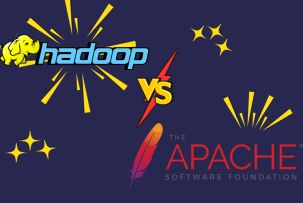Top RMM Solutions for MSPs: Expert Recommendations
13:30, 26.09.2023
RMM can become the backbone of MPS’s quality of services.
Since RMM solutions functionally differ, the remote monitoring and management solution must fit your needs. To help you with this, we covered the RMM basics for you, including its purpose, main functions, and criteria for a reliable RMM. We also created a list of the top remote monitoring and management solutions on the market.
Let’s dive into it.
What does MSP stand for?
Nowadays, everything relies on technology. Many businesses cannot function without it. At the same time, many of them don’t have IT professionals on their team for various reasons.
In such cases, companies turn to outsourcing options for IT solutions. One such option is managed service providers or MSPs.
MSP’s areas of expertise are diverse, from information technology to recruitment services. In the context of IT, MSP often provides website and network support.
Overall, businesses turn to managed service providers for completing time-consuming or monotonous tasks or ones outside the targeted area of expertise.
People commonly use the services of an MSP because it allows businesses to save money. It can be a one-time problem that needs resolution or a specific expert area the business lacks knowledge of that will push companies to use the services of an MSP. Managed service providers, in turn, have the necessary experience and professional tools and resources (like RMM) for managing the technical side of your business’s performance.
MSP provides a high level of cybersecurity, the possibility of data backup, error-free network management, and much more.
RMM Overview
RMM is remote monitoring and management. Managed services providers need RMM to do the job they were assigned to do.
Remote monitoring and management implies a process rather than a specific software. RMM tools allow managed service providers to monitor and, obviously, manage client’s networks.
It works by installing an RMM tool on the client’s device or server. The installed tool is an intermediary and delivers data about the platform functionality to remote monitoring and management software.
By using remote monitoring and management platforms, MSPs can ensure the hardware is up-to-date, monitor and prevent software issues, and get insight into the client’s network operations.
When RMM finds an issue within the network or device it was installed on, it sends a signal to the MSP so that the necessary action to resolve a problem can be taken. The tickets remote monitoring and management system creates regarding the issue are categorized based on severity and subsequent priority.
All of it is done remotely, which allows MSPs to provide services to more clients than in the cases of technical support provided on location. Technicians can also update the software and install applications through remote monitoring and management technology.
Main RMM functions
Remote monitoring and managing (RMM) solutions should cover technical IT needs. For MSPs, the combination of RMM tools can significantly improve the quality of services they offer.
To give you an idea of what RMM actually does and what to look for in a solution, here’s a list of the primary remote monitoring and management functions:
1. Remote access. Remote access is one of the fundamentals of RMM functionality. With it, technicians can easily connect to a client’s server, network, or device and perform the necessary manipulations from any location.
2. Centralized dashboard. A centralized dashboard allows managing all aspects of the client’s network and quickly spot the issues if they arise.
3. Simple deployment. Deployment is about integrating RMM agents into the client’s device or server so that further management can be flawlessly carried out. If deployment is complicated, it can create significant problems related to the service an MSP provides.
4. Patch management. The patching tool involves regular updates to the RMM agents and reports on their performance.
5. IT asset management. ITAM implies monitoring and managing the device within a network. So, if the device malfunctions or is outdated, this feature provides timely alerts.
6. PSA integration. Integration with Professional Services Automation allows saving time on repetitive tasks and setting up priority alerts and notifications.
7. Reporting. Regular and timely reports provided by remote monitoring and management software are crucial to the proper performance of the client’s network or devices.
Those are the main, but not all, functions of an RMM. This list can be extended depending on the provider.
But if you’re searching for an RMM solution, make sure it covers the essential functionality criteria.
What makes up a good RMM for MSP?
You have to choose your remote monitoring and management solution carefully. As there are many options out there, you should know the vital criteria of a reliable RMM. Here are some of them:
Easy and effective installation
A remote monitoring and management solution should be easily installed on a device and determine the resources of the system or network, as well as identify potential areas for management and improvement.
Sufficient security management
An RMM solution should effectively identify the “weak spots” in the system or network security, be able to “reinforce” them, and react quickly to an unusual activity within the network.
Monitoring and timely reporting
The devices the RMM agents are installed on should be constantly monitored; a remote monitoring and management solution should also provide timely alerts on any risks or issues within the network.
Smooth performance
An RMM shouldn’t disrupt the client’s activity or create internal problems within the network.
Easy Integration
Other tools, like Professional Services Automation tools, should be easily integrated with remote monitoring and management solutions so that there are no obstacles to reporting or resolving an issue that can arise.
Easy use
A remote monitoring and management solution should be easy to learn and offer hardware compatibility options.
Scalability
A remote monitoring and management solution should provide options to increase the number of systems RMM monitors so there’s room for growth for your business.
Transparency
With RMM, there are a lot of valuable tools that can level up your monitoring and management services. As with any product, the more features you get, the more expensive it is. Make sure that you know which tools you actually need and the prices for the desired features are stated clearly by a remote monitoring and management solution.
Top RMM Solutions
We have analyzed different remote monitoring and management software, and curated a list of top RMM solutions.
1. NinjaOne
NinjaOne is one of the best and most powerful monitoring and management solutions. The platform focuses on enhancing management security, which allows IT professionals to successfully utilize and support the existing data based on automation.
NinjaOne provides complete remote access so that any network or device is managed, regardless of physical location. This desktop remote monitoring and management platform has a user-friendly interface, which makes it easy to navigate the software environment. It also supports Windows, Mac, and Linux, so it is easy to integrate with whatever operating system you’re using.
NinjaOne has earned the trust of many MSPs and is popular among IT professionals due to its powerful capabilities. The platform proactively monitors, alerts, and reports any existing or potential issue, which allows MSPs to quickly address and eliminate it so that downtime is limited.
Key features:
- Easy-to-use interface
- Automated task feature
- Integration with PSA solutions
- Single-pane security management
- Swift reporting
- Endpoint protection
- Cloud backup
- Secure remote access
- Application for iOS and Android
- Windows, Mac, and Linux patch management
Price: NinjaOne provides a free trial; after that, it offers a monthly plan on a per-device basis. Regarding price, there’s also a possibility of a custom offer.
We recommend NinjaOne for enterprise-level businesses that look for remote monitoring and management solutions with a diverse set of features and functions.
2. Atera
Atera is an all-in-one monitoring and management solution with different versions built for MPSs and IT departments. This RMM tool set is cloud-based. And yes, Atera is a tool suite that provides RMM, PSA, Remote Access, Script Library, Patch Management, and more.
Atera monitoring and management solution emphasizes security, thus providing server data encryption, a reliable browser, and an access list.
Atera provides IT professionals with comprehensive insights and actionable report points to get a birds-eye view of the technical performance and various analytics.
Atera comes in a desktop version that supports Windows and Mac and offers a Linux agent.
Key Features:
- All-in-one solution
- Intuitive interface
- Out-of-the-box remote access
- Has AI features
- Very intuitive interface
- Options for software integration
- Task automation
- Complete view of end-user network and devices
- SNMP OID monitoring for Linux devices
Price: Atera has a 30-day free trial period. After that, it offers different plans that are billed whether per technician, monthly, or annually. The cheapest “Pro” plan retails at $99 per technician or $119 per month; for the price details of the most upgraded “Superpower” plan that provides enterprise-based services, you need to contact Atera’s sales department.
We recommend Atera for medium-sized businesses and MSPs, as well as enterprises.
3. SuperOps.ai
SuperOps.ai is robust monitoring and management software designed specifically for MPSs. The software is of an all-in-one type, as it also comes with built-in PSA, Patch Management, and Remote Access.
While you learn how to navigate the platform, AI streamlines your tasks.
SuperOps.ai also has an IT documentation segment that successfully stores, backs up, and sorts through the data.
The software is available in a desktop version for Windows and Mac and a mobile version for iOS and Android.
Key features
- All-in-one solution
- Intelligent alerting
- Easy-to-use interface
- Patching management
- Built-in templates
- Many integrations available
- Free Splashtop subscription
- Powered by AI
Price: SuperOps.ai offers a 21-day free trial. After that, it offers monthly or annual subscription plans with “only RMM\PSA options” per technician\month basis.
We recommend SuperOps.ai to small or medium-sized MPSs.
4. ManageEngine Endpoint Central
ManageEngine Endpoint Central is an award-winning remote monitoring and management software for MPSs. The platform allows to manage the client’s endpoints through remote access and offers multiple solutions in one console.
Endpoint Central provides powerful management capabilities and profound security features like browser security, vulnerability management, data breach protection, etc.
Endpoint Central has a desktop version for Windows, Mac, and Linux and a mobile option for iOS, Android, and Chrome OS.
Key Features
- Easy-to-use interface
- Automated tasks and patch deployment
- Integration options with analytics and vulnerability detection solutions
- Multi-user collaboration
- Supports patching of more than 800 apps
- Has applications with software templates
- Ransomware protection
Price: Endpoint Central has a 30-day free trial. You can also request a demo of the program. The price itself doesn’t seem to be displayed on the website.
We recommend Manage Engine for any size of an MSP.
5. Hexnode
Hexnode’s Unified Endpoint Management (UEM) solution provides users with a remote monitoring and management suite. It allows organizations to gather and secure the endpoints in one platform. The Hexnode solution provides remote access through the cloud.
Hexnode’s UEM has a set of unique features, along with web content filtering to prevent cyber attacks, remote encryption of the device, dynamic grouping feature, custom catalogs, etc.
Hexnode’s UEM runs on Windows, Mac, iOS, and Android and has a web version.
Key features
- Enterprise-grade device protection
- Device encryption
- Automated management
- Centralized dashboard
- Multiple integration options
- Mobile content management
- Easily scalable
Price: Hexnode provides a 14-day free trial. It also offers different price points and plans that are billed whether monthly, annually, or per device. The most affordable Hexnode plan (”Express”) costs $1.08 per device\month; the price for the most “packed” (”Ultra”) plan is $5.4 per device\month.
6. Auvik
Auvik is also a cloud-based monitoring and management solution. This RMM software is quick to act: it starts monitoring the network right after the installation, thus offering real-time data about the system’s functionality. It can tune in with the real-time data and review and analyze it in chronological order, for example, from several years ago. Auvik remote monitoring and management solution also provides backup options as well as developing an action plan for different troubleshooting scenarios.
Key Features
- Automatical alerts
- Collecting all network devices
- Constant monitoring and evaluation of the network
- VPN check
Price: Auvik offers a 14-day trial. The price for monthly plans starts at $150.
We recommend Auvik for small to large businesses, as it is more targeted to manage lower network quantities.
FAQ
What Does Remote Monitoring and Management (RMM) Entail?
RMM solutions are used for gathering and analyzing data from the client’s endpoints and performing the necessary tasks for system improvement from any location without interrupting the user flow.
Essential Features to Consider When Choosing an RMM Solution
Support of multiple platforms
Instead of using multiple RMMs for different clients, make sure that the solution you have your eye on supports multi-platform features. This will allow your business to reduce the amount of time, money, and stressors.
Scalability options
Make sure that the remote monitoring and management solution offers your business the room to evolve. This may include switching from single-platform support to multiple-platform support, expanding the number of features, and lining up with different technical requirements.
Sufficient Security
One of the main functions of RMM is monitoring and managing potential security threats while keeping the data of your client protected. Ensure that the solution you pick has a variety of security protocols for both cases.
Automation possibilities
When it comes to RMM, only some things have to be done manually. Automation features provide better control of the network activity, the necessary patching and backup, reporting, and issue management.