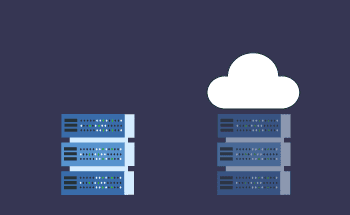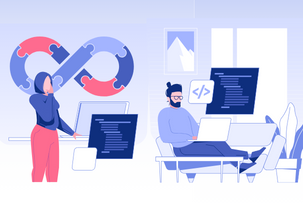What does the server response time depend on
19:25, 28.11.2022
The process of optimizing the site is multilevel, but one of the key aspects remains the server response time. What it is, what it depends on, and how to reduce it – we will tell further in the article about this.
What is the server response time?
Server response time (TTFB) is the number of milliseconds it takes the server to process the client's HTTP request and generate a response. Accordingly, the less time it takes the server to respond, the faster the page will load on the visitor's computer.
Time to first byte
Time To First Byte is one of the key metrics that determines how long it takes the server to load HTML code. The TTFB is affected by several factors:
- the condition of the network infrastructure;
- volumes of incoming traffic;
- settings and optimization of the web server;
- optimized content (quality of graphics, size of CSS, scripts, HTML blocks).
All of these factors are analyzable and can be improved with various tools to reduce the time to first byte as much as possible.
Recommended server response delay
The optimal server response time should not exceed 200 ms or 0.2 sec. Ideally, you should aim for 5-20 ms, but this is not always possible, especially in the case of large information sites, portals, and online stores with lots of different scripts, images, graphs, and other voluminous elements.
Checking server response time
Consider three key tools for such a metric.
PageSpeed Insights service
A simple and extremely effective tool that works in the cloud. To check the server response time, the webmaster just needs to go to their official website and enter a valid URL into a special field, and then click "Analyze". The analysis will take a few seconds, after which you will see the scores for the key indicators:
- Largest Contentful Paint (LCP);
- First Input Delay (FID);
- Cumulative Layout Shift (CLS);
- Interaction to Next Paint (INP);
- First Contentful Paint (FCP);
- Time to First Byte (TTFB).
For convenience and information service also offers a visual scale, which will allow you to understand what indicators your page is normal and which require further optimization.
Google Analytics
Official service developed by Google corporation has a huge number of different tools that collect comprehensive information about the site. All this is competently structured and is brought to the administrator's attention in the form of tables, summaries, and statistics.
Concerning the speed of loading the site – Google Analytics not only analyzes the loading time of pages but also provides immediate and specific recommendations on internal optimization. The column "PageSpeed Suggestions" contains links to various tips for each individual page.
WebPagetest service
It works on a similar principle, but the analysis is deeper and takes more time – about 20-30 seconds. Outputs metrics on 7 key indicators:
- First Byte Time;
- Start Render;
- FCP;
- Speed Index;
- LCP;
- CLS;
- TBT;
- Total Bytes.
Each indicator is colored in a certain color, depending on the deviation from the norm. At the output, you get a complete picture of the speed of loading pages and the state of their optimization.
Factors affecting the server response speed
There are 5 categories of factors that affect the server response rate:
- Server load. The higher the attendance, the more requests the server processes per unit of time – and if the performance of a VPS or dedicated server is insufficient, the response time increases.
- Site Features. The more different interactive elements on the site, uncompressed images, the more involved scripts, and other resource-intensive elements, the more it increases the time of processing requests.
- Server settings. The nature of the software and the parameters set on the server also matter.
- Server capacity. High-performance hardware seriously affects the speed of processing any requests, as well as reduce the response time of the server.
- Type of hosting. For obvious reasons, cheap VPS always lose to more expensive dedicated servers. VPSs with software virtualization are the worst, so you should always give preference to hosting providers who use hardware virtualization – such as HostZealot. We use KVM technology, which provides complete independence of the clients from each other in terms of capacity – this reduces the server response time.
Choosing a hosting service
As we noted above, the type of hosting seriously affects the response time of the server, as a productive server increases the speed of processing requests. There are three options:
- Virtual Private Server (VPS). The most affordable option, in which the client gets to use part of the physical server resources. If it has software virtualization, there will be serious competition for resources between individual clients, which can negatively affect the speed of the site and its load time. That is why VPS must be with hardware virtualization.
- Virtual dedicated server (VDS). Emulation of the dedicated server, which eliminates competition for resources – the "neighbors" located on the same capacity do not affect the performance of your server. For most sites and online stores, this is the best option.
- Physical server. High-cost, but most reliable in terms of fault tolerance, stability, and performance. You get a full-fledged server, as well as access to all its features at the core system.
Server capacity
When choosing a server, it is important to understand what amount of resources will be optimal to ensure the operation of your projects. We are talking about:
- The number of CPU cores;
- amount of RAM;
- Available storage space.
It is clear that you can always rent a server with a large reserve in terms of capacity and not think about this kind of nuances. But if saving money is critical, you need to carefully approach the choice of configuration – any experienced webmaster can help with this, analyzing the data of your site, traffic level, and other parameters. Based on this analysis, the specialist will be able to specifically say which configuration will be optimal for you. You can also consult the HostZealot specialists in this matter.
What other factors affect the server response time
Let's walk through the key ones:
- The nature of the software and its optimization. It is clear that the more different software on the server, the higher the load on the virtual machine, and the slower the processing of requests will be.
- PHP version – as a rule, the more recent version of PHP is installed on the server, the faster the code is executed. Therefore, it is important to keep track of updates and put them on time.
- The amount of dynamic content. As for the static pages, they do not load the server - they are stored on it in their original form, and if necessary, this data is transferred to the visitor. But it is more difficult with dynamic content – they are generated on the server, and the more complicated the pages are, the higher the load on the server and the more time is required to generate server response. For this reason, it is recommended to use caching technology.
Summary
So, by optimizing various aspects of the server you should strive to reduce the server response time to 0.2 seconds. This is the optimal indicator, which should be guided by all owners of popular sites with a high level of traffic. Pay attention to the recommendations provided by the service Google Analytics and apply them in practice - this will help to achieve the desired results. If you have any questions, contact our specialists through Livechat.