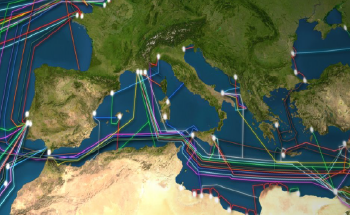Server Migrations Concerns: Exploring Better Alternatives
10:40, 27.07.2023
Server migrations are a common instance for data-driven businesses, and due to the importance of data, careful planning is essential for a successful migration.
Businesses often migrate servers to enhance capacity, improve response times, and enjoy other significant pros. Whether you have a migration plan in the near future or several years down the line, it is never too early to start considering these planning tips.
If the transition process is not properly managed, which unfortunately happens quite often, a migration can result in more harm than good. Extended or unplanned downtime, data breaches, and data loss can all lead to reputational and financial damage. Additionally, issues such as vendor lock-in, data duplication, and added burdens on internal staff can further contribute to the negative impact.
The process of migrating a data is complex
Certainly, the process of migrating a data center is no easy task. It involves careful planning, coordination, and execution to ensure a seamless transition while minimizing disruptions to business operations. There are several factors that make this process complex. Ensuring the integrity of data, establishing network connectivity, ensuring compatibility of hardware and software, and addressing security concerns are just a few of the challenges involved.
Reasons for data center migration
- Scalability of the business. When businesses need to expand their operations, lacking the necessary infrastructure for data center migration can block their expansion. Migration offers organizations the flexibility to easily scale their operations up or down, adapting to their changing needs.
- Cost savings. While the initial cost of migrating a data center may be significant, in the long run, it can result in cost savings for the organization. Compared to traditional data centers that incur high electricity bills and consume excessive energy (up to 100 times more), migrating to a data center presents a more cost-effective alternative.
- Improved collaboration. Data center migration promotes better collaboration among teams by breaking down data silos. This enables different departments to work together seamlessly and gain visibility into the overall operations of the business.
Best practices for data center migration
To ensure a successful data center migration, it is important to follow these best practices:
- Take a detailed inventory of assets. Begin by thoroughly documenting all assets and components within the current data center.
- Develop a migration strategy. Create a comprehensive plan that provides a detailed overview of the steps and timeline involved in the migration process.
- Plan for hardware, software, applications, and cost. Evaluate the hardware, software, and applications that need to be migrated. Consider compatibility, performance requirements, and any necessary upgrades. Additionally, assess the cost implications of the migration, including equipment purchasing and installation.
- Form teams and delegate responsibilities. Assemble teams with clear roles and responsibilities for different aspects of the migration. Assign dedicated individuals or teams to oversee hardware, software, applications, and other critical areas.
- Develop a data backup and recovery plan. Prioritize data protection by establishing a comprehensive backup and recovery plan.
1. Conduct a comprehensive asset inventory
A comprehensive asset inventory is vital for a successful data center migration. It involves assessing and documenting all hardware, software, and infrastructure components. Gathering detailed information about each asset helps understand its specifications, dependencies, and interconnections, supporting effective migration planning.
2. Establish a well-defined migration plan
A detailed migration plan should include:
- Selected migration approach and reasons for the chosen method.
- List of sites and site collections to be migrated, including a mapping table if the new structure differs from the old structure.
- Inventory of documents to be migrated, specifying their locations in both the old and new environments.
- Overview of workflows, including existing, recreated, and new workflows in the new environment, with any additional steps needed, such as reconnecting workflows to data sources.
- Inventory of custom solutions, including existing, recreated, and new solutions, with their locations and any additional steps required, such as reconnecting solutions to data sources or specific installation instructions.
- Identification of any additional activities required during the migration, along with their dependencies.
- A detailed timeline with assigned responsible persons for each step of the migration.
3. Plan the migration process for hardware, software, applications, and costs
Once you have gained complete visibility into your inventory, it's important to prioritize the assets that are critical to your business operations. Take a closer look at the applications and workloads that absolutely need to be up and running smoothly. Identify any assets that may need to be phased out or transitioned to new solutions. The goal is to minimize downtime and ensure a seamless transition.
The next step is to understand your new infrastructure or data environment thoroughly. Determine what new equipment or resources your organization needs to create a better and more efficient setup. Consider factors like power and cooling requirements to support your infrastructure.
4. Create teams to assign responsibilities and allocate resources
Conduct meetings to assess the available personnel and their skill sets. Then, delegate migration responsibilities and assemble teams to oversee and manage the tasks. Each team should have a designated owner or leader who will be accountable for supervising the assigned tasks and providing progress reports.
Once you have a well-defined plan or a checklist for the data center migration, ensure that all stakeholders have the opportunity to review it. The plan should clearly outline their roles, provide instructions on how to carry out the tasks, and specify the deadlines. Seek feedback from the stakeholders and address any concerns or suggestions. Incorporate the feedback into a finalized plan, which will serve as the master document for the migration. Distribute the finalized plan to all relevant parties, ensuring everyone is on the same page.
5. Develop a robust data backup and recovery strategy
Developing a comprehensive plan involves following strategic best practices and adhering to the 3-2-1 backup rule:
- Create three copies of your critical data, including the original data and at least two backups.
- Utilize two different storage types, such as on-premises hardware and a cloud backup environment. This ensures redundancy and enhances data protection.
- Maintain one copy of the data in an off-site storage facility. Storing data off-site provides an extra layer of protection in case of a disaster or physical damage to the primary data center.
- Automate disaster recovery runbooks to streamline the recovery process. Automation helps ensure consistency and efficiency in recovering data and systems.
Additionally, it is essential to consider endpoints and applications during the backup process. Properly backing up endpoints and applications prevents data loss and minimizes downtime for users.
6. Prepare key performance indicators (KPIs) for post-migration testing
Measuring server migration performance involves assessing various factors across cloud computing. Key performance indicators (KPIs) can be categorized into security, performance, and customer experience. Security KPIs evaluate data integrity, encryption, access controls, and compliance. Performance KPIs assess response times,
scalability, and peak workload handling. Customer experience KPIs measure user satisfaction, productivity, and seamless access to migrated services. Categorizing KPIs helps organizations plan, monitor, and optimize the migration process for a successful transition to the cloud.
Data center migration requires considerable time and effort.
Data center migration requires extensive planning, coordination, and execution. It involves assessing the current infrastructure, designing the new environment, preparing data, testing, and executing the migration. Collaboration among teams is crucial, and downtime and data security must be carefully managed. Right planning, resource allocation, and expertise are essential for a successful migration.