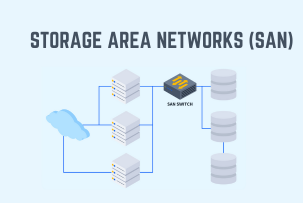Choosing Between Xfce and GNOME: Which Desktop Suits You Best
17:44, 30.11.2023
Xfce and GNOME both are widely used desktop environments, solutions that are essential to providing a convenient interface for working with the Linux operating system on your PC. If you are a newbie user, you might be interested in what desktop to choose. If you are an experienced one, you might be interested in discovering the advantages of an alternative to what you are used to. For this reason, we want to provide a comparison of the two popular solutions in the article that follows.
Exploring Desktop Environments
Unlike Windows, where the graphic interface is inseparable from the operating system, in Linux it’s a solution that is installed separately and optionally. It’s developed by separate developers and thus there is a broad selection of available options.
Like the desktop of Windows, the desktop environment on Linux allows you to work with files, navigate through folders, create shortcuts, run programs, and all this through an intuitive, transparent, and convenient graphic user interface.
Besides that, certain desktop environments include certain basic apps, like a text editor or a file manager, which makes the start of working with the system even smoother.
As for Xfce and GNOME, they both are popular desktop environment solutions having a variety of features they are valued for.
Xfce vs. GNOME: A Comparative Analysis
GNOME or GNU Network Object Model Environment is one of the oldest and most widely used desktop environments that continues to exist desktop a multiple trend shifts that occurred during it’s history and is continuously developed up to this day.
If you have already had experience using Mac OS, GNOME will provide you with a generally similar experience.
One of the key elements of this desktop’s philosophy is minimalism to provide you with a clear and transparent interface with no redundant elements.
Considering the facility of GNOME’s usage together with its simple and transparent interface, it can be considered a great choice for novice users.
Xfce is in turn another popular solution, having a focus, however, on a bit different aspects. It doesn't offer an interface that is done to look pretty on purpose. Instead, its priorities are performance and customizability. In many Linux builds it’s installed by default.
Although the number of its features is limited compared to GNOME, it’s rather fast and can be adjusted for the needs of different users. If you are an experienced Linux user and you value speed, simplicity, and customizability over appearance, then you should like Xfce
Design Aspects
The contemporary designs of both desktops are created based on pretty different approaches. The interface of Xfce features rather traditional components. It features a habitual menu and is based on icons. All the components are located at the panel that is located at the top or at the bottom, and that’s it.
The default look of the GNOME desktop is arranged in the form of a grid, with a separate panel featuring a workspace.
Keep in mind that these are the default design configurations of the desktops whereas they can be configured in a variety of ways.
User Interface and Navigational Features
The navigation in Xfce is as straightforward as possible, following in many ways the logic similar to the one of the Windows OS, which is of advantage considering that we live in a society where Windows is the “default” operating system.
The interface of GNOME is also as straightforward as possible. It also contains as many components as necessary, being pretty easy to master. However, compared to Xfce, there are still things you have to get accustomed to.
Tailoring Your Desktop Environment
Both desktop environments are highly customizable.
GNOME offers a broad selection of tools and extensions. You can customize such essential aspects of the OS as cursors, fonts, and many more. The official website offers tons of extensions to choose from, so you can feel free to adapt the desktop to literally any need.
Xfce is highly customizable as well. It doesn’t offer that many extensions but the tools included by default are sufficient to configure almost any aspect of the desktop.
Assessing Reliability
The reliability of GNOME has been developed over numerous years of its history and is still being actively contributed by its development team.
Xfce’s age is comparable to GNOME’s. However, in contrast, GNOME cannot boast an impressive and steadily growing number of features being developed by a smaller number of developers. Nevertheless, it enjoys a great level of stability which is priced here higher than innovations.
The World of Extensions
When it comes to extensions, GNOME offers a really redundant choice. You can go to the official website, pick up what you like, and customize the interface, task management, and lots of other aspects of the desktop. In addition to that, GNOME offers a powerful Extensions Manager, that will allow you to manage your extensions in any way from a single place. The extensions receive regular updates, so make sure to keep track of them.
Xfce in turn relies on a slightly different approach. It doesn’t offer a redundant number of add-ons, but it tries to provide its users with the most elementary yet necessary things. Considering that the values of Xfce are minimalistic simplicity and practicality, its approach to extensions seems pretty expected.
Evaluating Performance
While in many cases you won’t notice significant performance differences between two desktops – considering that the performance mostly depends on the underlying operating system and hardware – there is still a difference between the two. Generally, GNOME is noticeably more RAM-consuming due to the features it’s by default equipped with and a variety of extensions. If you are looking for a desktop to perform more resource-intensive tasks, Xfce might be a better option.
Real-World Applications and Accessibility
Accessibility has always been one of GNOME’s priorities and it has been polished over the years. Now it features a range of features for users of different special needs that can make reading or typing more accessible.
The offer of Xfce is not as rich in this area, but it does still offer valid solutions for various scenarios, like screen readers and special keyboard and mouse controls.
Both systems do well when it comes to multiple displays, screen sharing, and fractional scaling support, however, GNOME is making quicker progress in integrating Wayland.
Commitment to Long-Term Adoption and Core Principles
Innovation and openness to newer trends are at the core of GNOME’s philosophy. Xfce in turn puts much more value on stability. Thus, if you want to be always in step with times, then GNOME might seem more attractive, whereas when you are looking for stability for the next 5 years or more, using Xfce will give you better guarantees.
<H2> Conclusion
Both GNOME and Xfce are great desktops offering multiple features to perform anything a user might require from a desktop requirement. What makes them different are the values behind the product. GNOME is more focused on offering a large selection of features and an adorable yet transparent interface, while Xfce is more on the side of simplicity, performance, and stability. So, choose one depending on your preferences as well as your taste. We hope that this article has clarified for you the pros and cons of each system, thank you for your attention, and stay tuned!